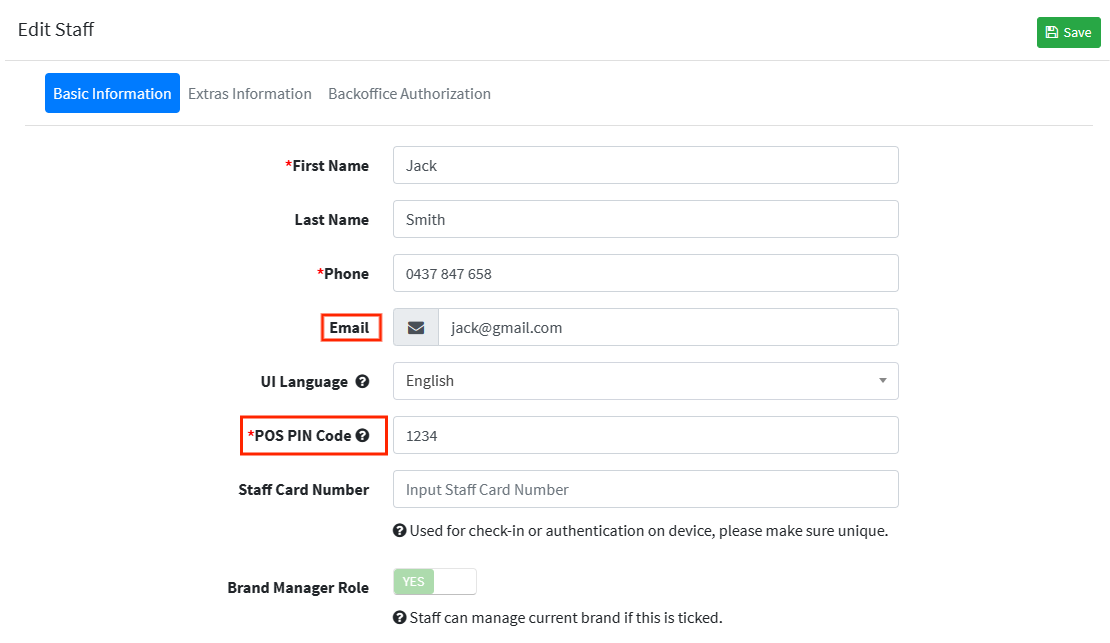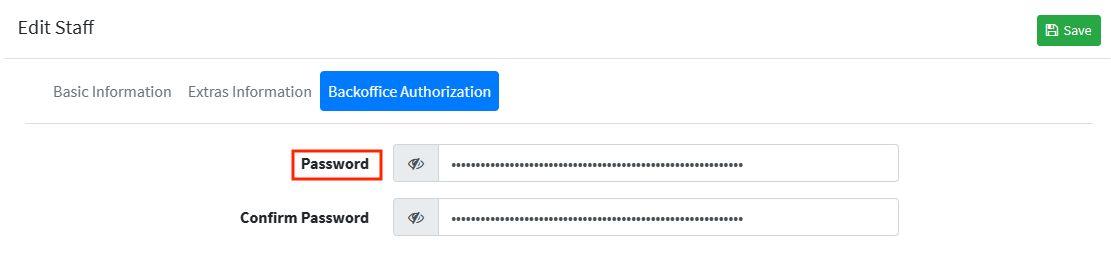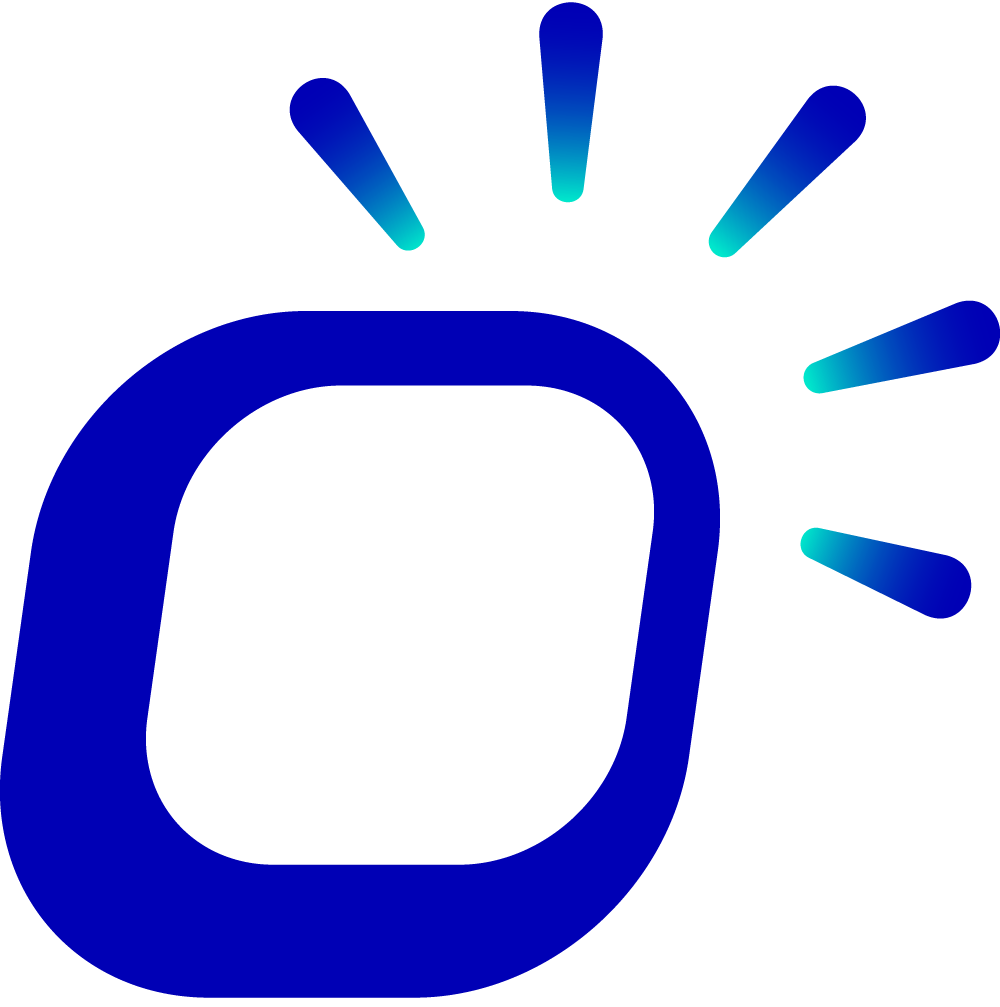Staff Information
Less than 1 minuteBackoffice ConfigurationStaff
The free version of the Taptouch POS system supports only one staff. You can change the PIN code and password of the account to unlock and log in to the POS machine.
Open the Taptouch backend using the Chrome browser, Navigate to the > Staffs > Staff > Staff List page in the left-side navigation bar to view the staff information registered for the Taptouch POS system. This account is used for logging into the back office and POS machine devices.
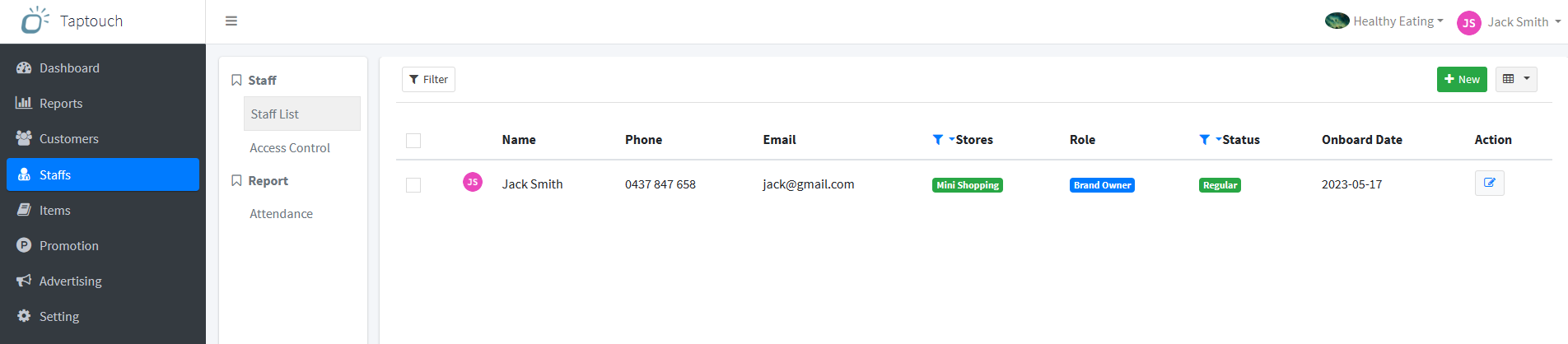
Click on the pencil icon located on the right side of the account list to modify the account information.
- The POS PIN Code is a 4-digit number and is initially set as 1234. It is used by the staff to unlock the POS machine device.
- The staff's email and password are used for logging into the Taptouch back office and POS machine devices.