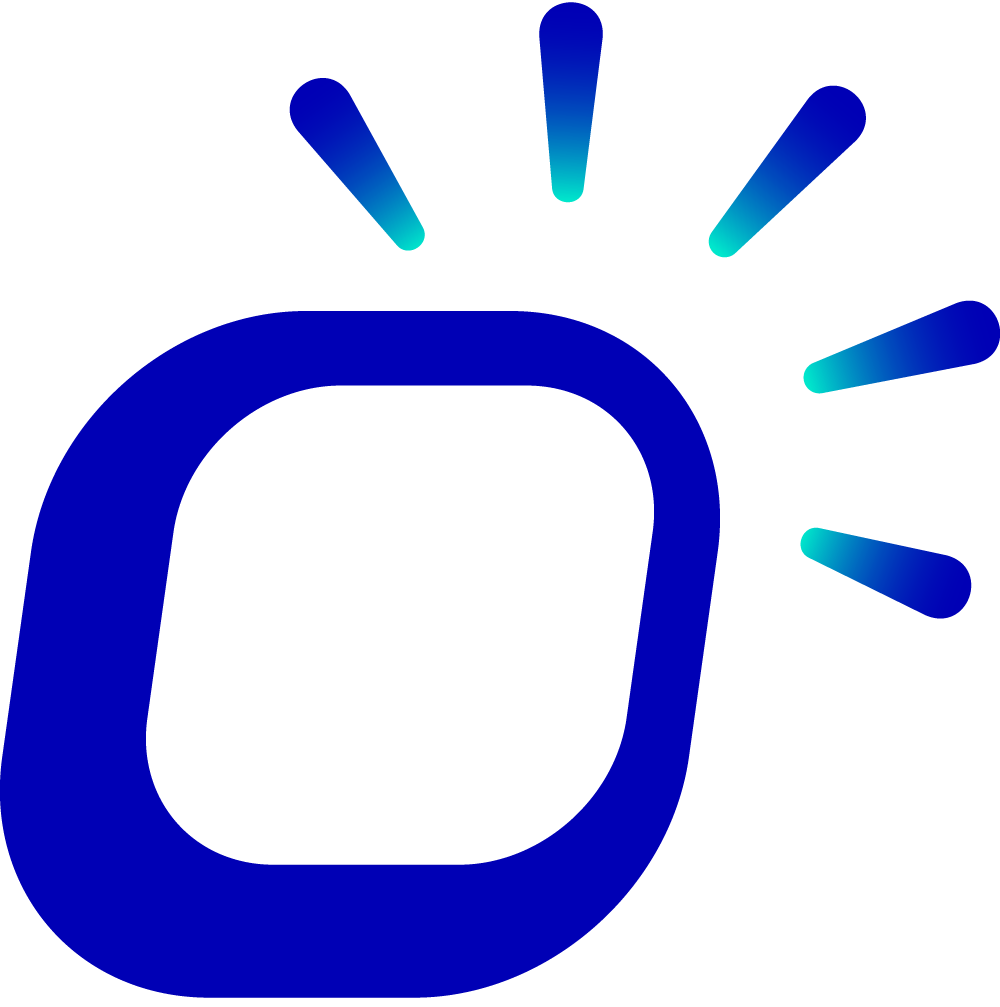Restaurant Information
After successfully logging in or registering your account, the next step is to quickly configure your restaurant, which primarily involves providing basic information about your brand and store. Let's get started!
Completing Brand Information
A brand is a unique identifier created to distinguish your products or services and can help you gain a competitive advantage in the market and attract more consumers.
The term "brand" in the Taptouch system has two meanings. On one hand, it refers to the brand information of the store, such as the name, logo, business type, etc. On the other hand, if the products and services of multiple stores are more than 90% identical, they can be grouped under one brand. This allows for unified product management, employee management, promotions, advertising, and membership, among other features.
To complete your brand, you need to provide the following information: brand name, brand logo image, country, and business type.
- To make it easier for users to recognize your brand, it is recommended to upload a brand logo image with a recommended pixel size of 300 * 200.
- The business type is a mandatory selection and is divided into Hospitality and Retail. If your store type is a restaurant, please select Hospitality.
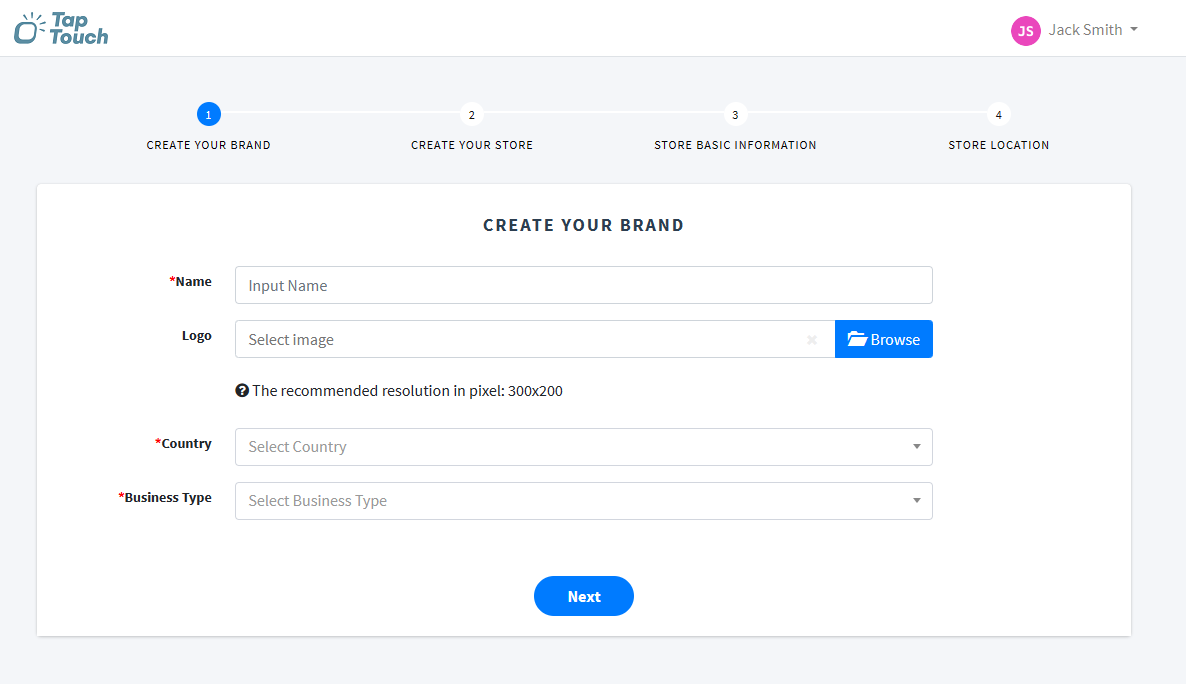
Completing Store Information
A store is a physical establishment opened for selling goods or services, and you can create multiple stores under one brand.
To complete your store information, you need to provide the following details: store name, online store website address, store logo image, and store cover image.
You can customize your online store website address. The URL you enter should be at least 5 characters long and can only contain numbers, letters, and underscores.
To make it easier for users to recognize your store, it is recommended to upload a store logo image with a recommended pixel size of 300 * 200.
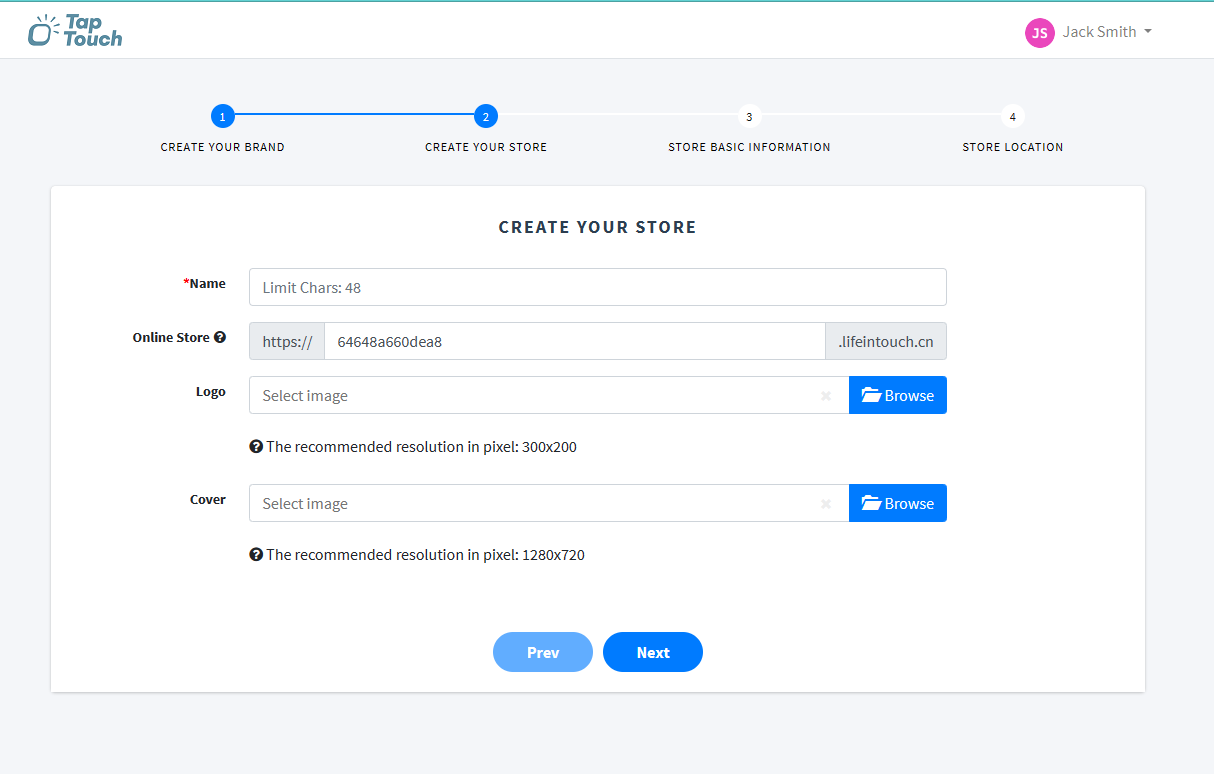
Complete the basic information of the store, including business sub-type, category tags, company name, business number (ABN), phone number, and time zone.
- Based on your store type, select the specific business sub-type. Multiple category tags can be selected.
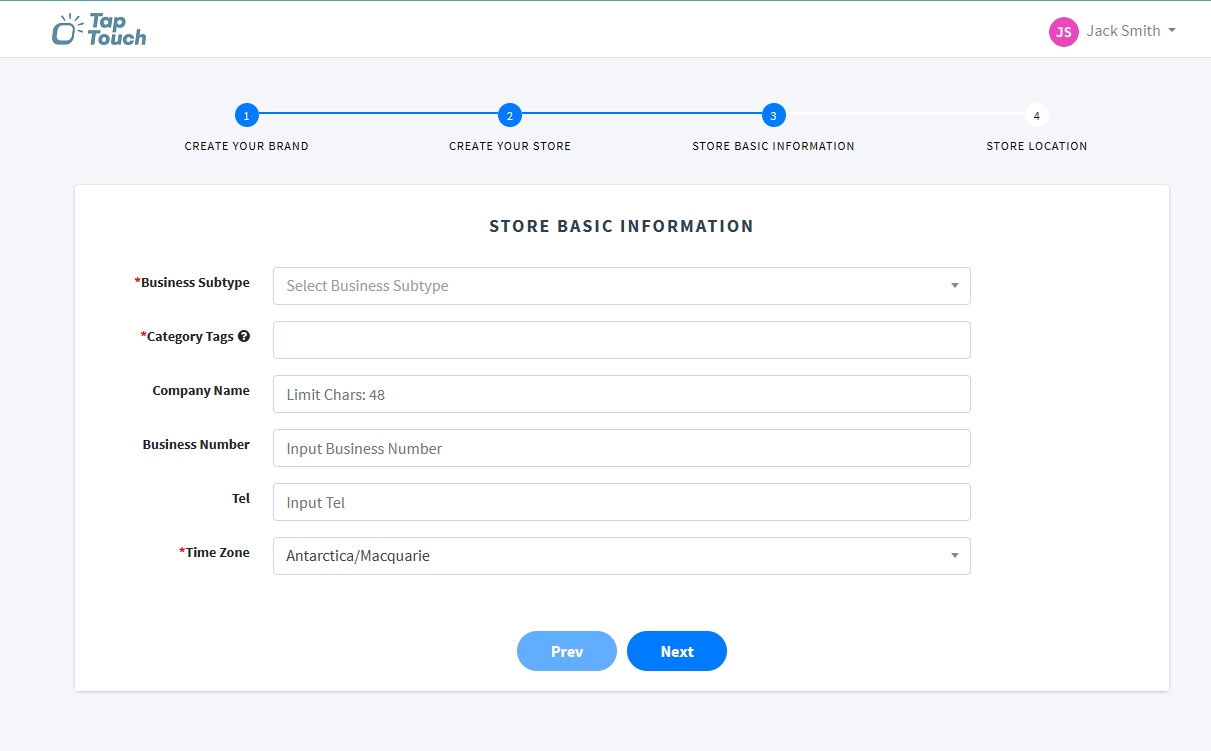
Complete the geographical location information of the store, click Submit to submit.
- Select the specific state, postal code, and suburb from the dropdown menu. You can locate the exact position of the store on Google Maps.
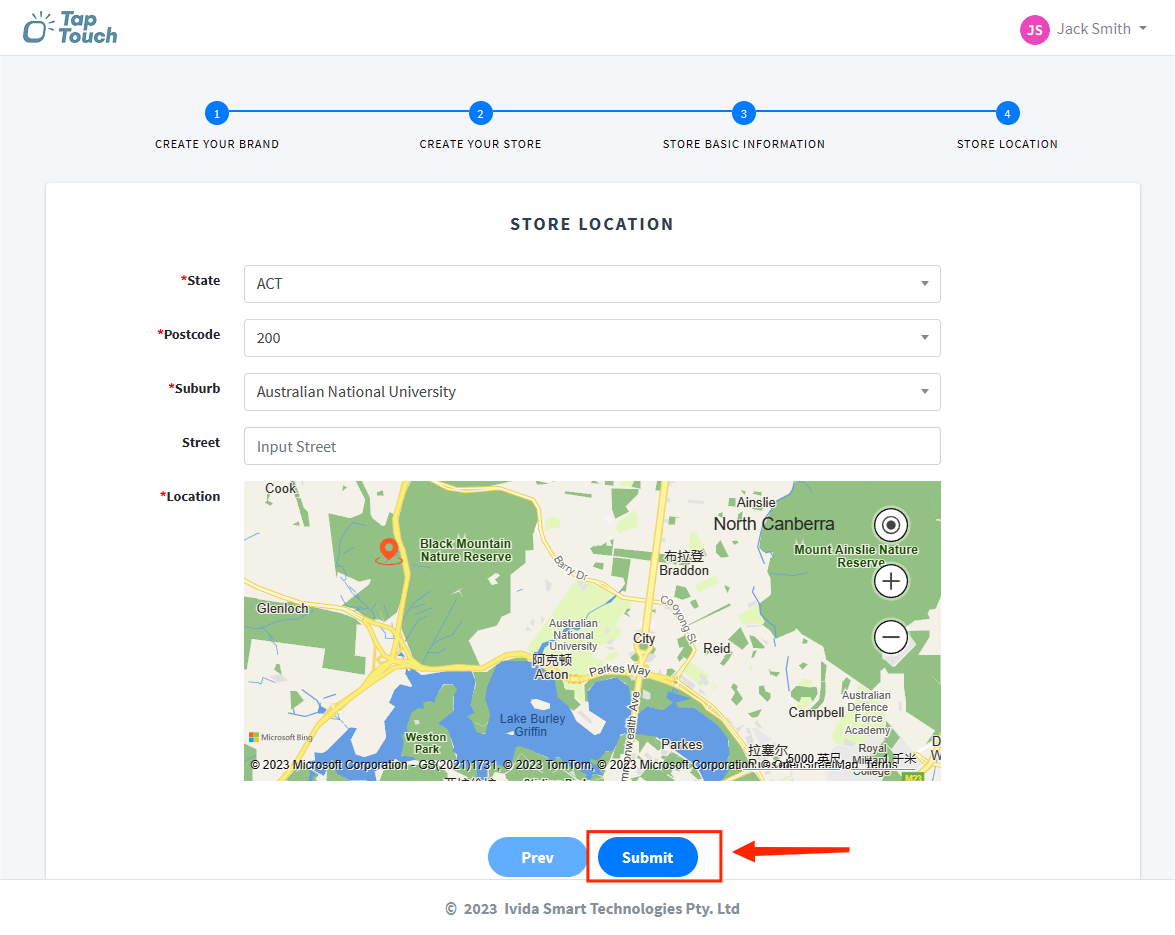
Now, you have successfully registered your Taptouch account and completed the basic information for your brand and store.
Next, we will help you complete the necessary configurations in the Taptouch system's back office.