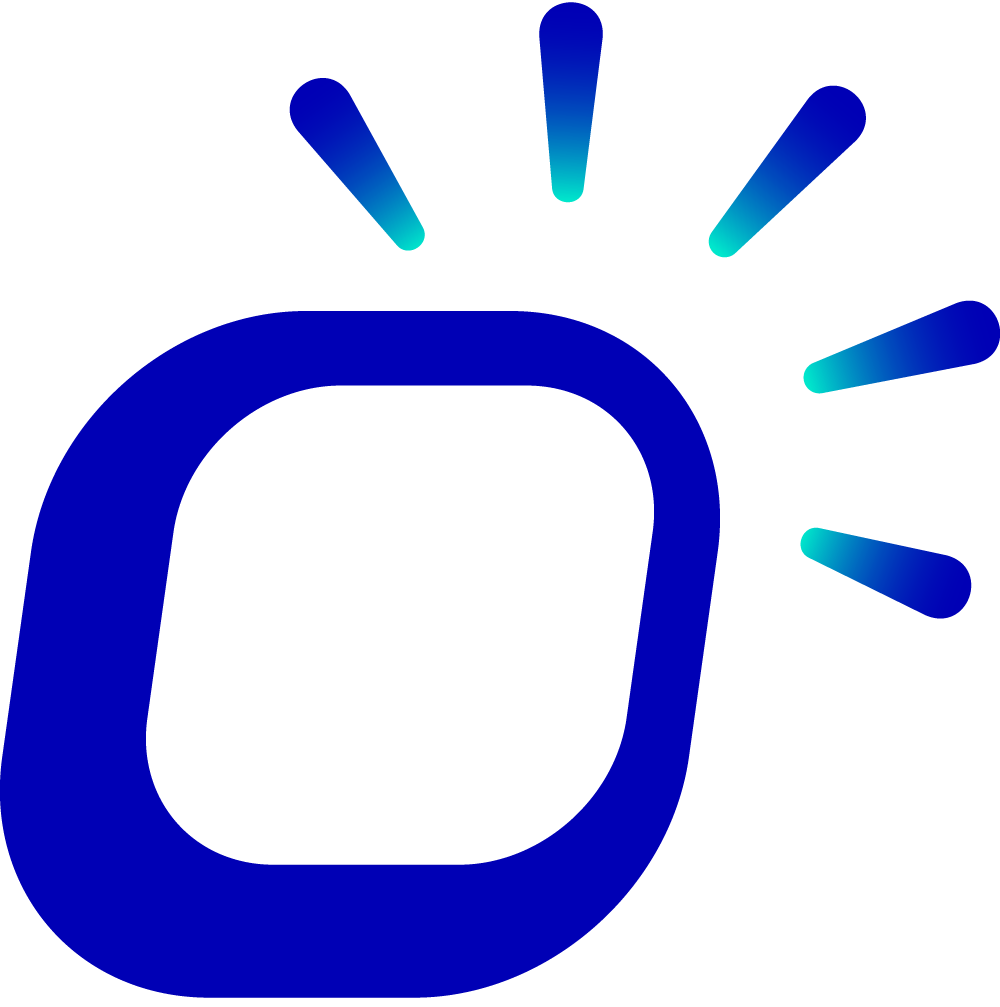Order Type
Less than 1 minuteBackoffice ConfigurationOrder
Different food service formats support varying order methods, and in order to better adapt to the restaurant's operations and save valuable employee time, it is necessary to configure the order methods for the restaurant's POS machine in the backend. Here are the steps:
- Open the Taptouch backend using the Chrome browser and navigate to > Setting > Store Setting > Order Setting > POS Order from the left-side navigation bar.
- In the checkboxes next to "POS Fulfillment", uncheck the order methods that will not be used on the POS machine, and only keep the customer order modes supported by the POS machine.
- Click Save to save the changes.
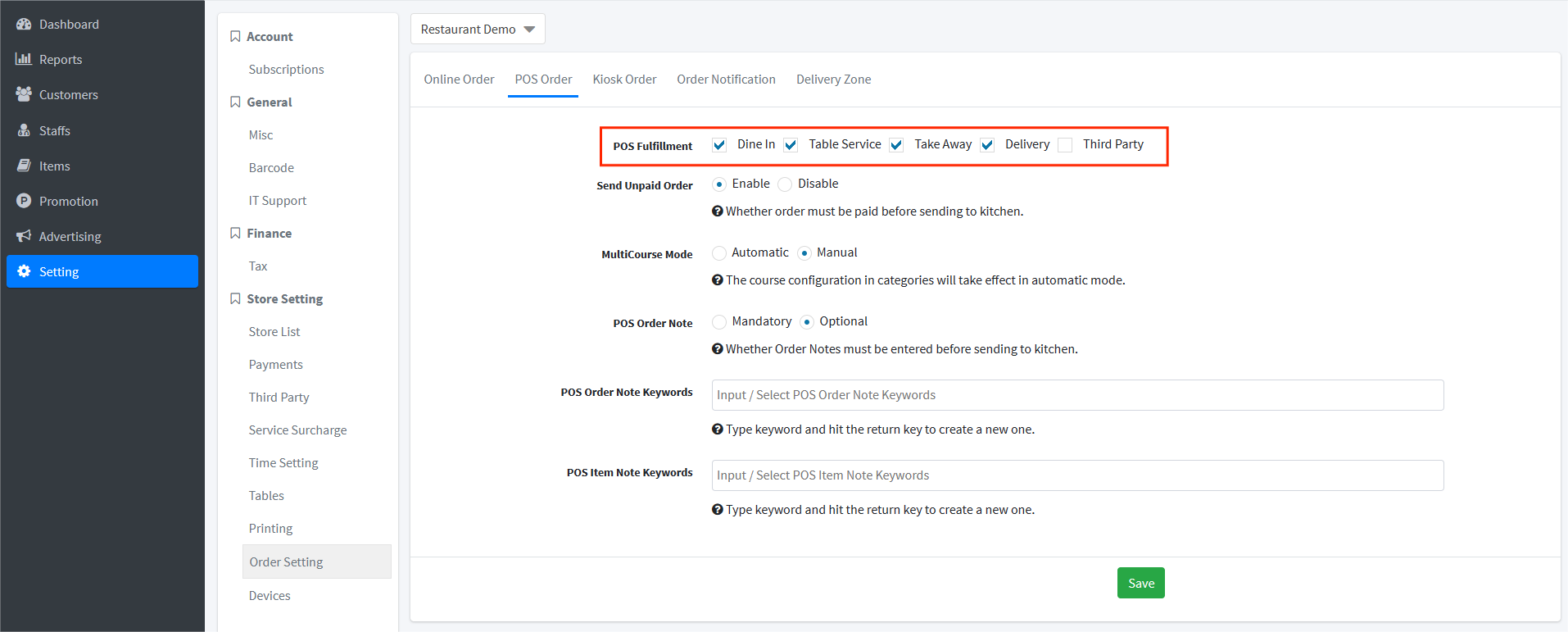
A store may have multiple POS devices, and if you want to know the order methods supported by a specific POS or self-service kiosk, you need to check the settings on the POS machine. Please refer to the relevant documentation for more details.