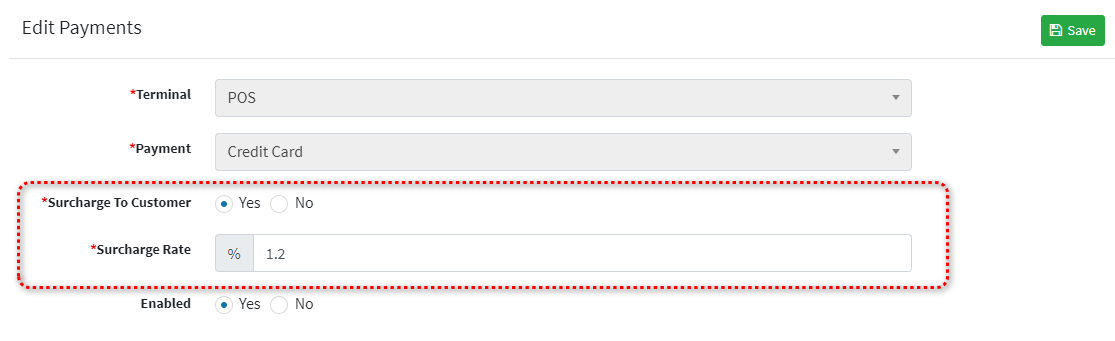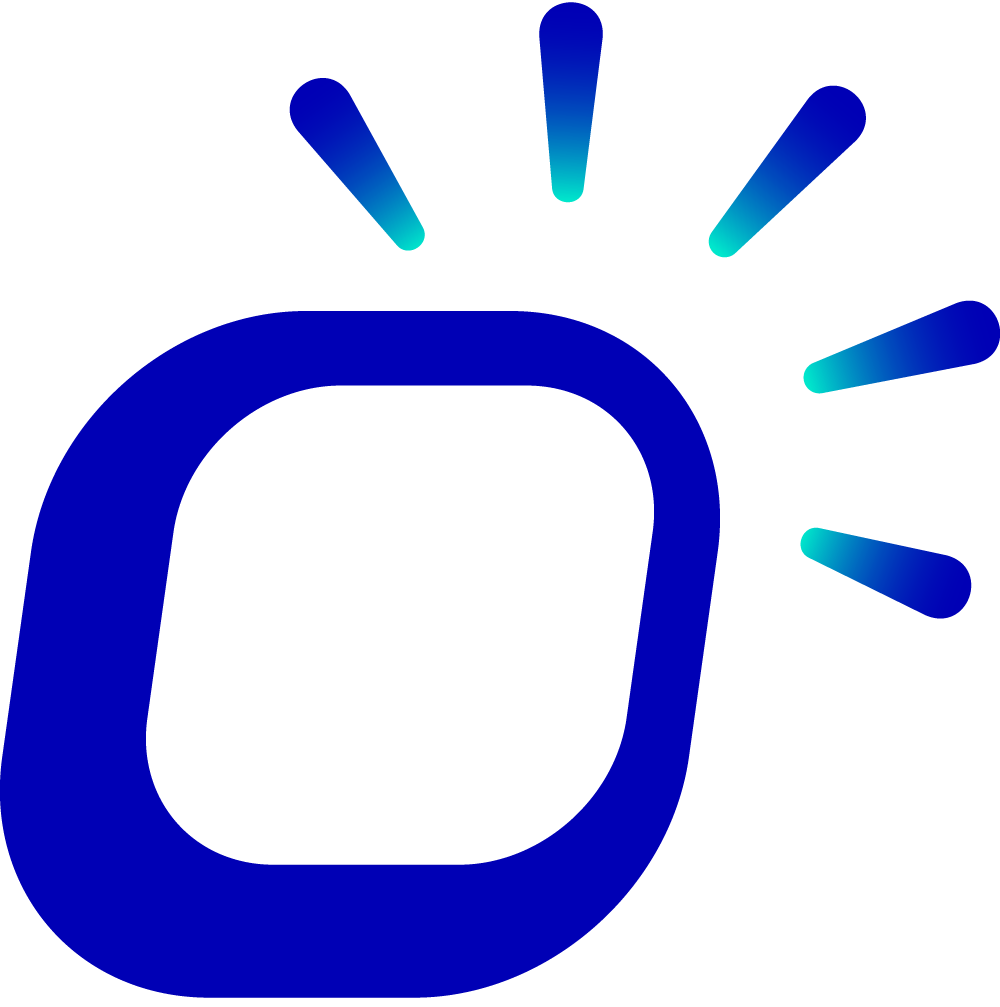Payment Type
Less than 1 minuteBackoffice ConfigurationPaymentSurcharge
Payment Type
Taptouch POS system comes with default support for three payment methods: Cash, Credit Card, and Debit Card.
You can configure the payment methods and surcharge fees for credit cards based on your store's operational needs.
Open the Taptouch back office and navigate to > Setting > Payments.
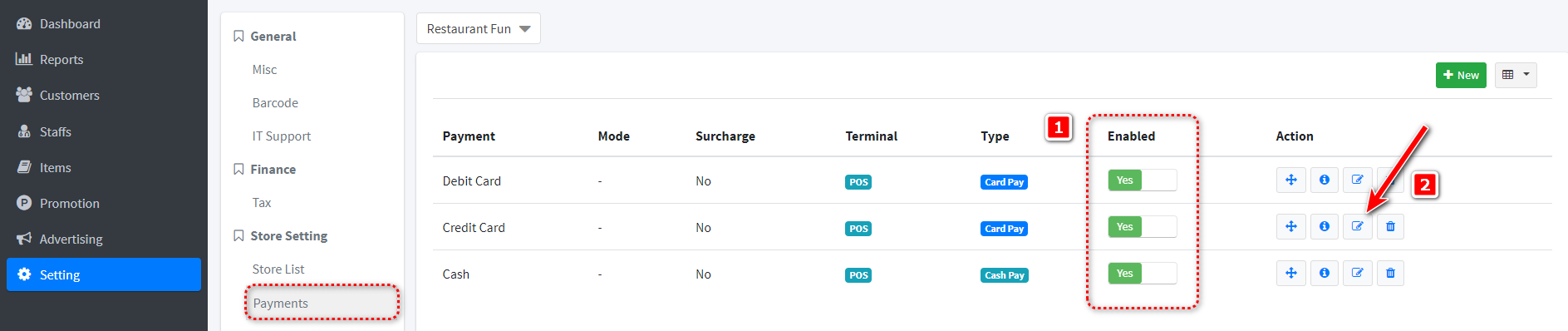
If your store does not support a particular payment method, simply toggle the Enabled switch to No.
Click on the pencil icon next to Credit Card to set the surcharge fee rate for credit cards, then click Save.