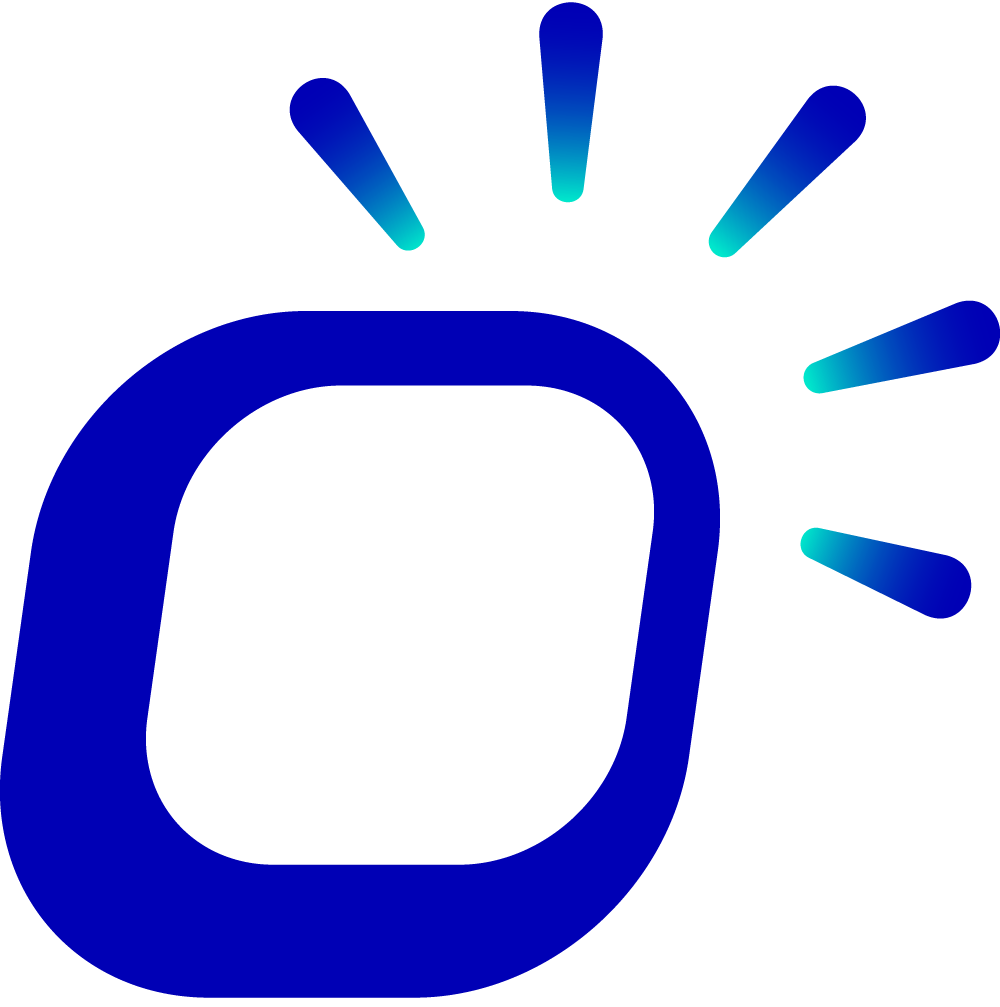Using Hardware
Less than 1 minutePOSUsageHardware
This section will guide you on how to use the hardware devices.
Before getting started, please ensure that you have successfully connected the hardware devices to the POS machine. If you encounter any difficulties in connecting the hardware devices, please refer to this document: hardware connection , or consult the Taptouch support team.
Open the cash drawer
If a customer pays with cash, the cash drawer will automatically open for change.
To manually open the cash drawer, open Taptouch and click on the cash drawer icon in the bottom-left corner.
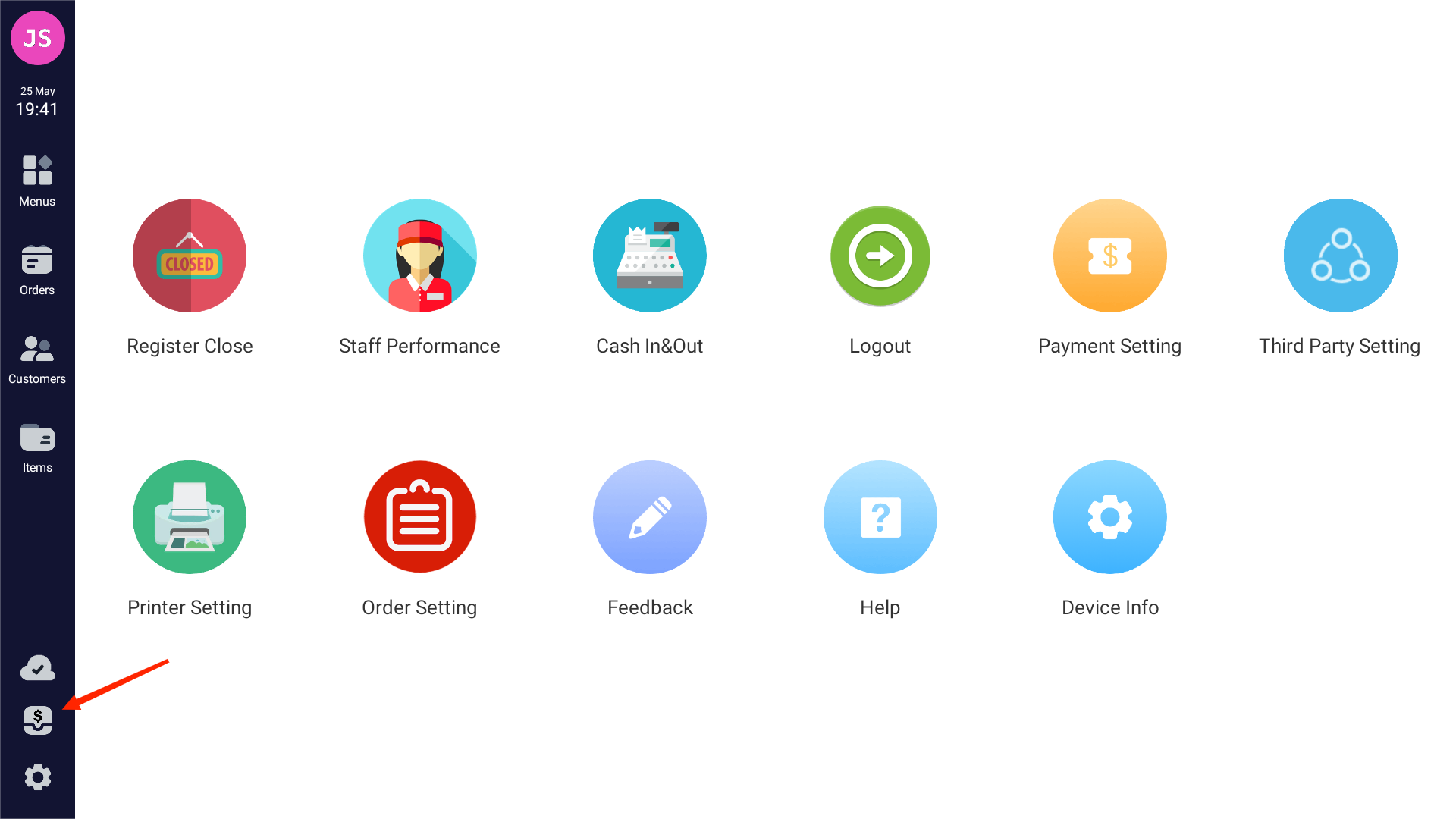
When closing the business for the day, click on the gear icon at the bottom of the left navigation bar, then click on Register Close to view the report, and the cash drawer will automatically open.