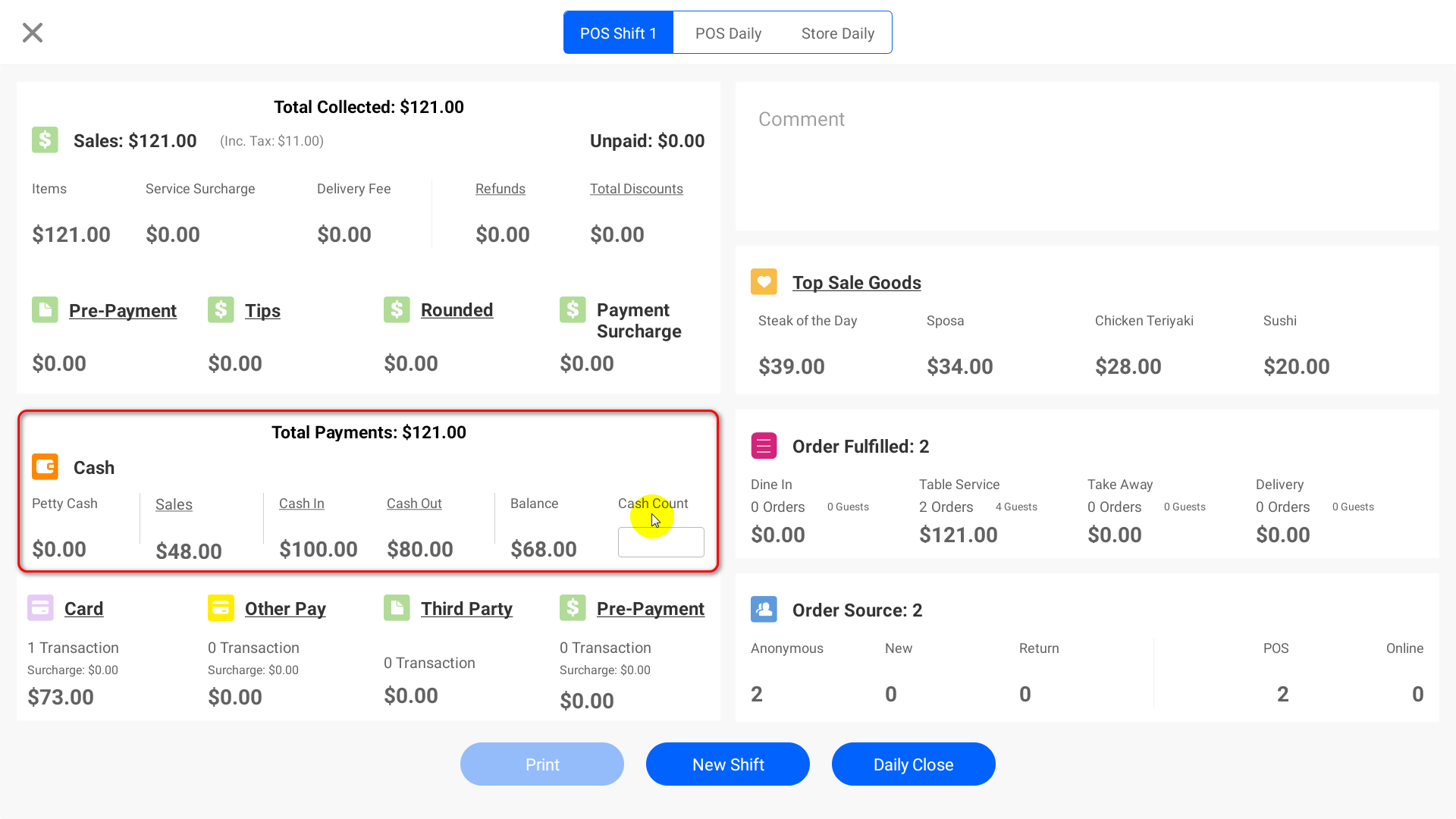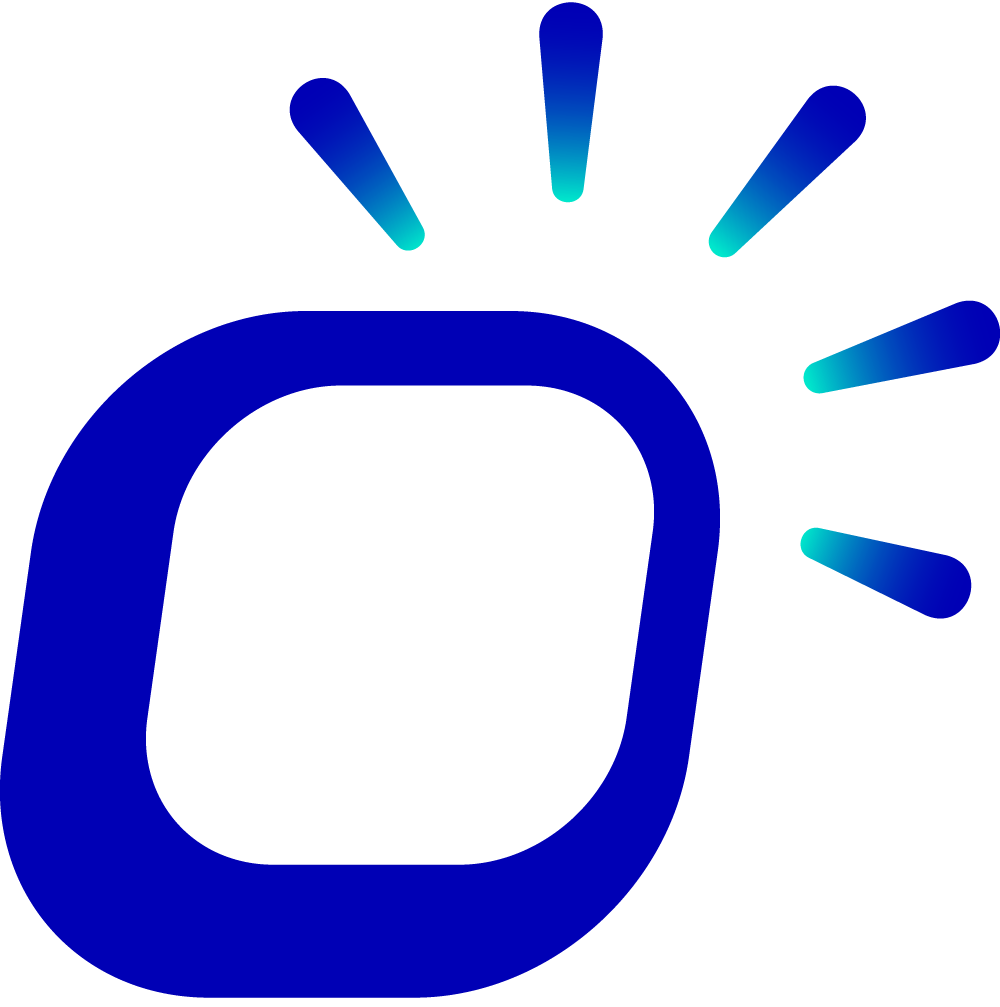Register Close
Less than 1 minutePOSUsage
Register Close
After concluding business for the day, close the register on POS.
Click on the gear icon at the bottom of the left navigation bar to access the settings page.
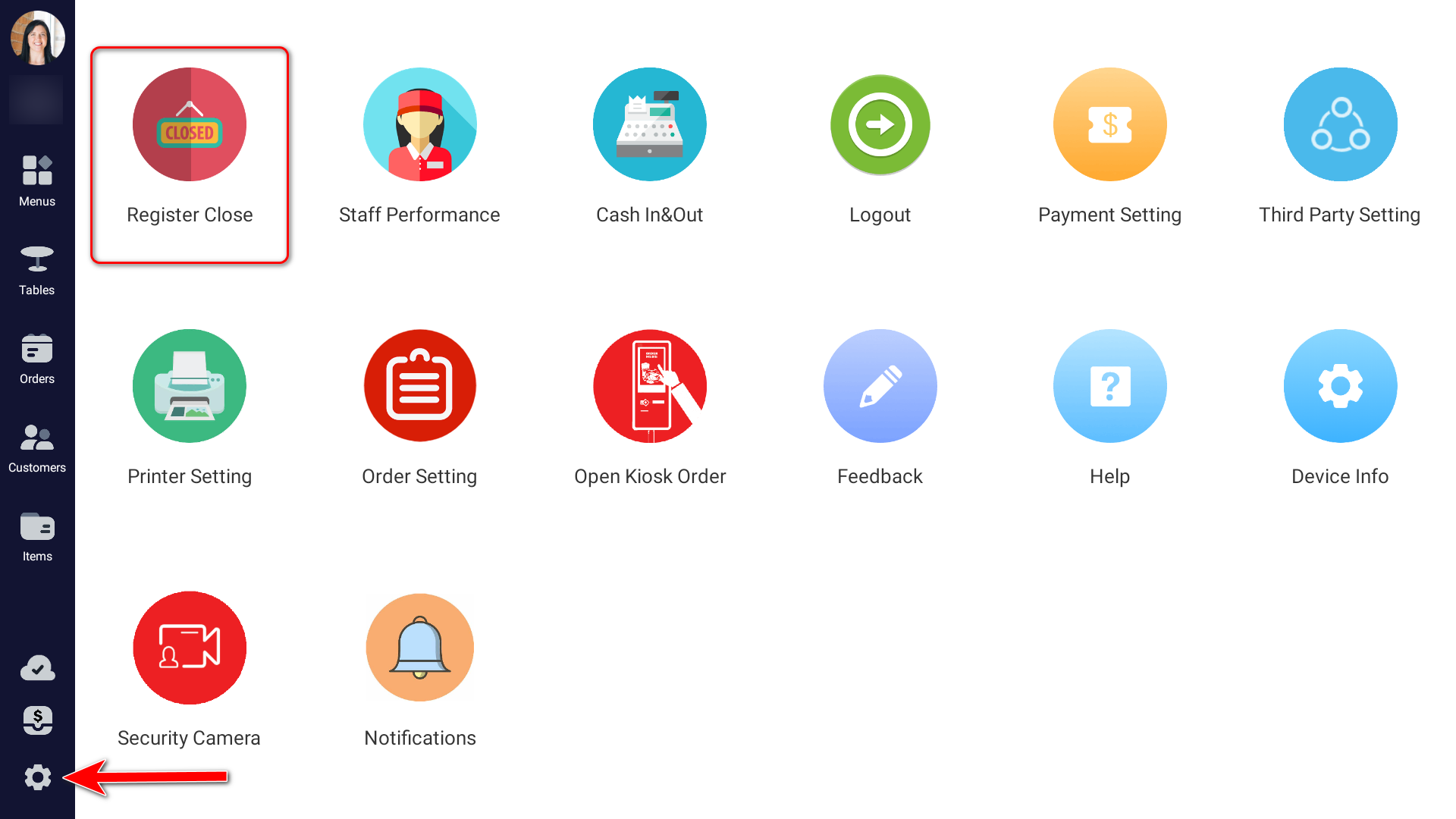
Select Register Close.
Complete the cash reconciliation by entering the amount in Cash Count, then click Daily Close to close the register.
Tips
If your store is using Taptouch Hospitality version, closing the register on the main POS will synchronize the closing for all Affiliated POS.