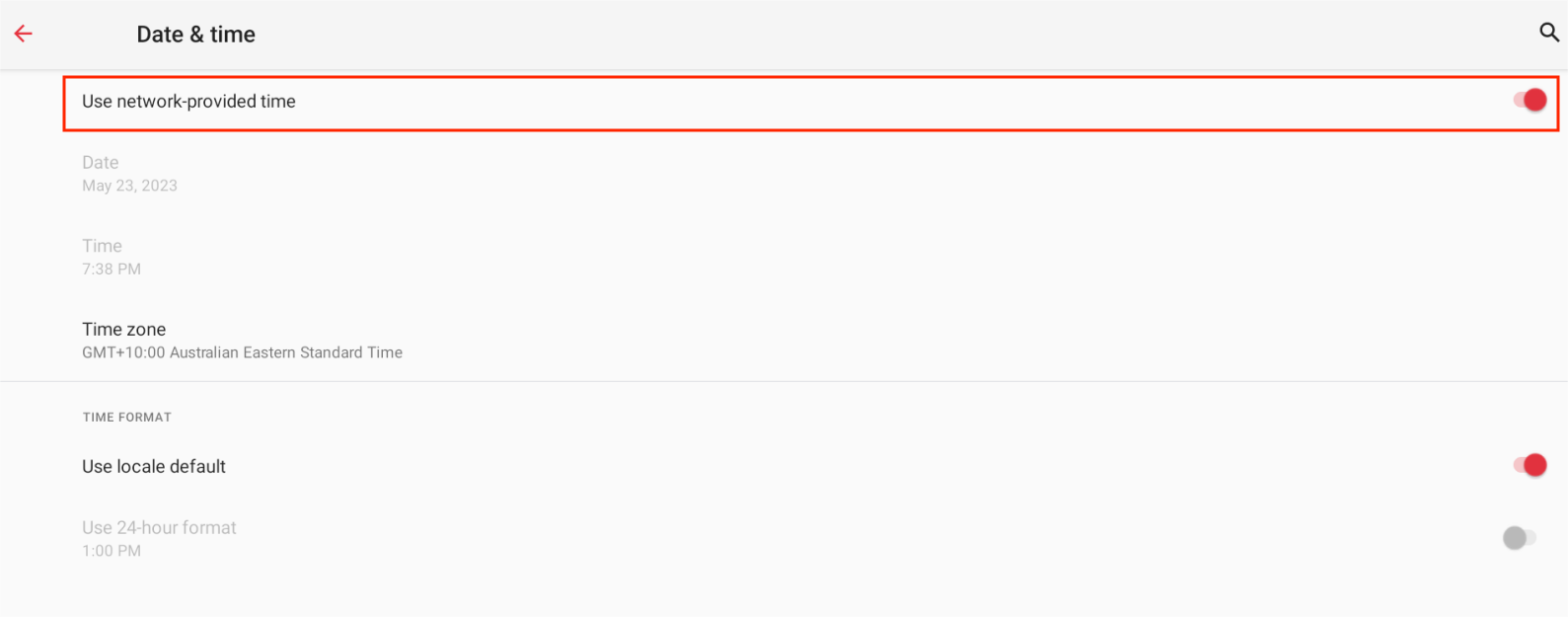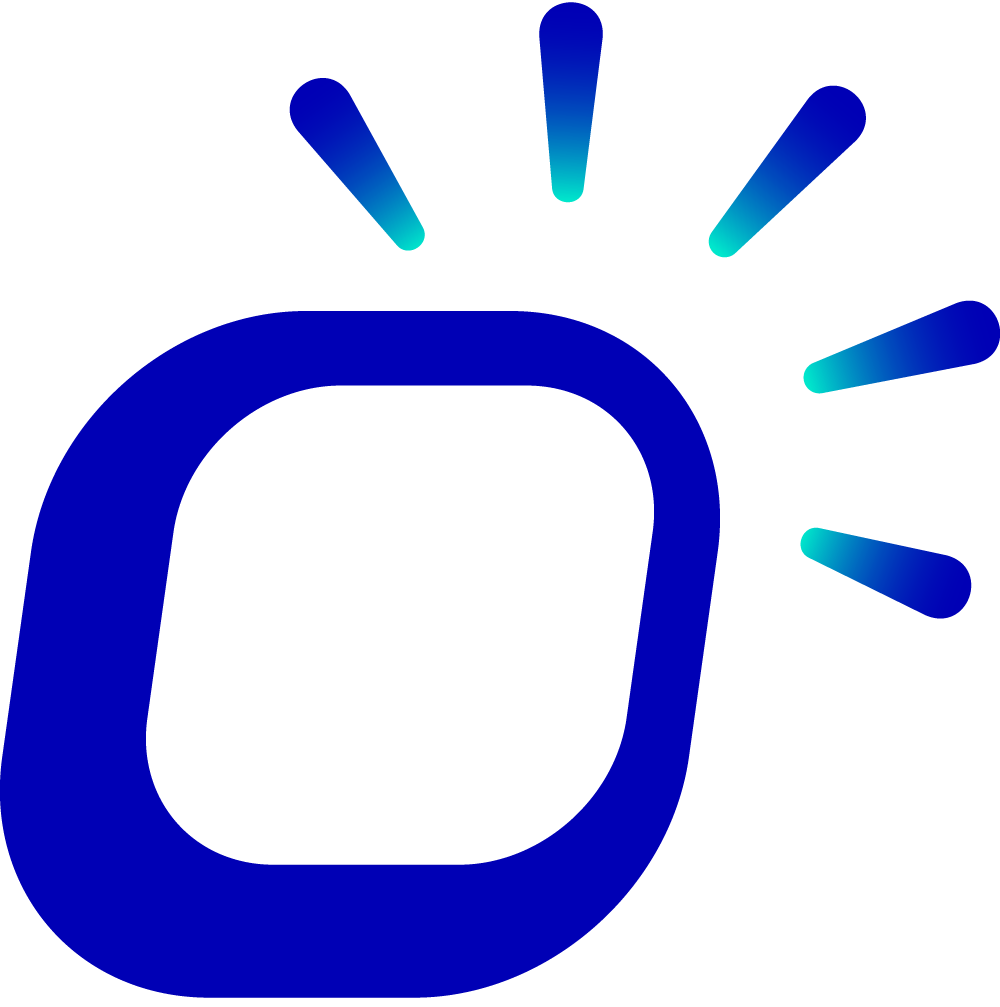Setting up Date & Time
Less than 1 minutePOSTime
To set the system time on the POS machine and synchronize it with the network, follow these steps:
- On the main screen of the POS machine, tap on the Settings icon.
- Click on System and followed by Date & Time. Check the option Use network-provided time to enable automatic time synchronization with the network.