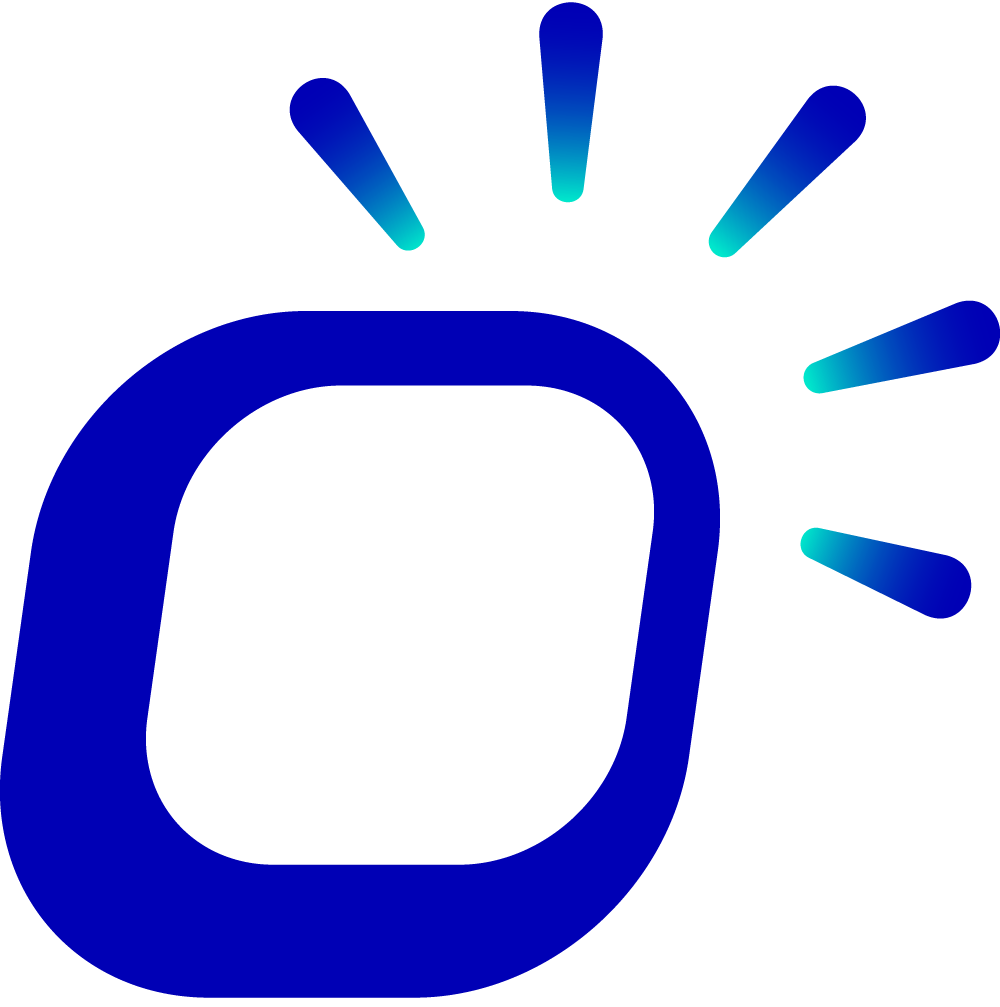How to Get Remote Support via TeamViewer QuickSupport?
How to Get Remote Support via TeamViewer QuickSupport?
Many configuration options in Taptouch can be set and deployed in the cloud. However, in certain situations when the system encounters issues, it may require an engineer to log in to the local POS system to provide support and guidance. This is usually achieved through TeamViewer Quicksupport.
Download and Installation
TeamViewer Quicksupport software is typically pre-installed and configured on official Taptouch POS devices, and it can be directly used on Android systems. However, for generic tablets, you need to search for and download it from Google Play Store.
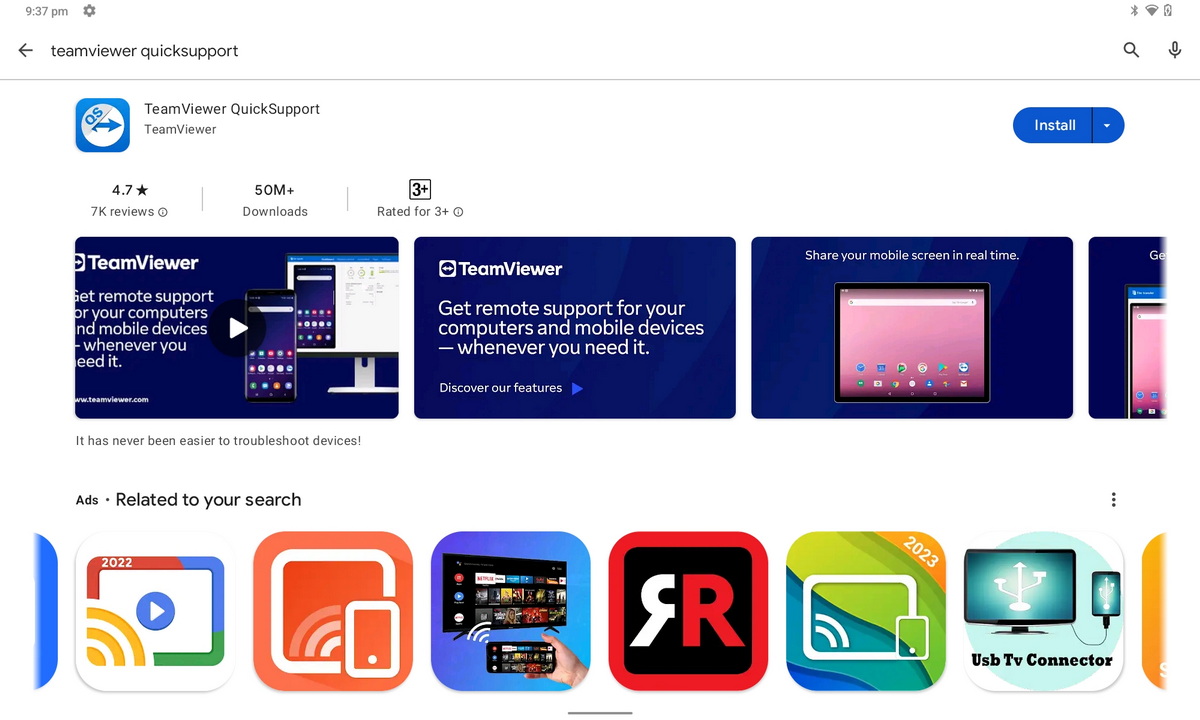
First-time Usage
After successful installation, click to open the app. Upon the first entry, a navigation page will appear. Swipe left to access the main interface.
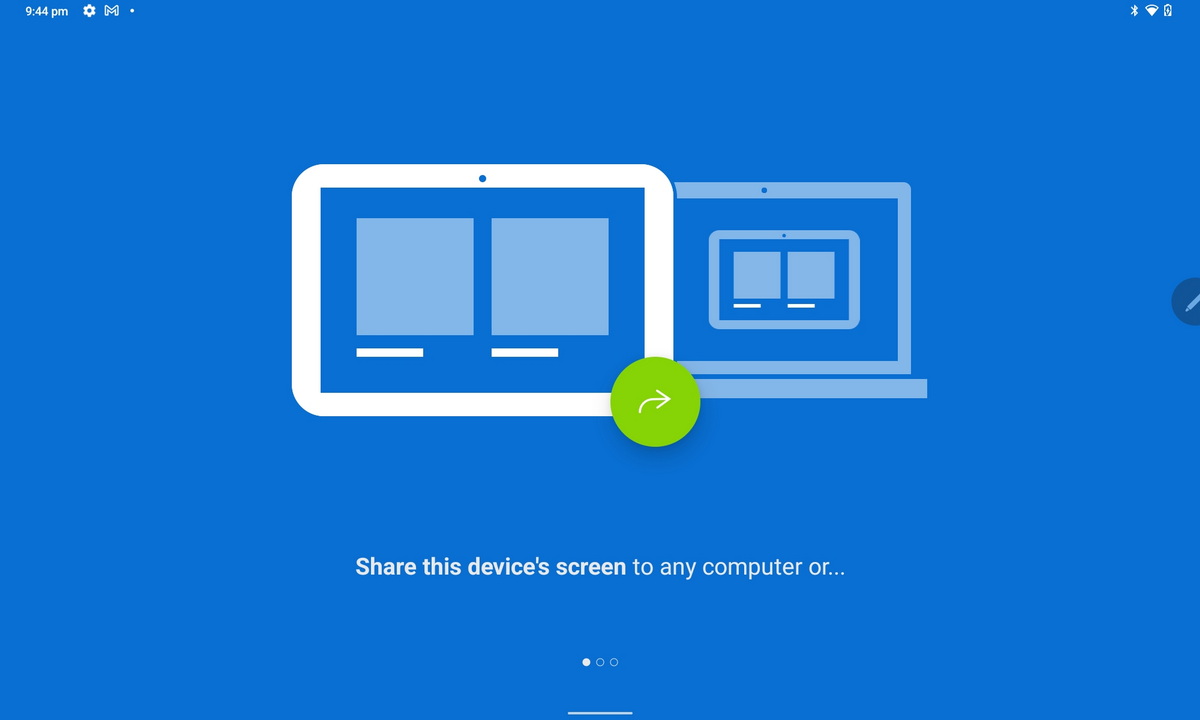
On the main interface, during the first-time use, a prompt will appear to download and install the control plugin. TeamViewer will automatically match the appropriate plugin based on the hardware. Click to download and install.
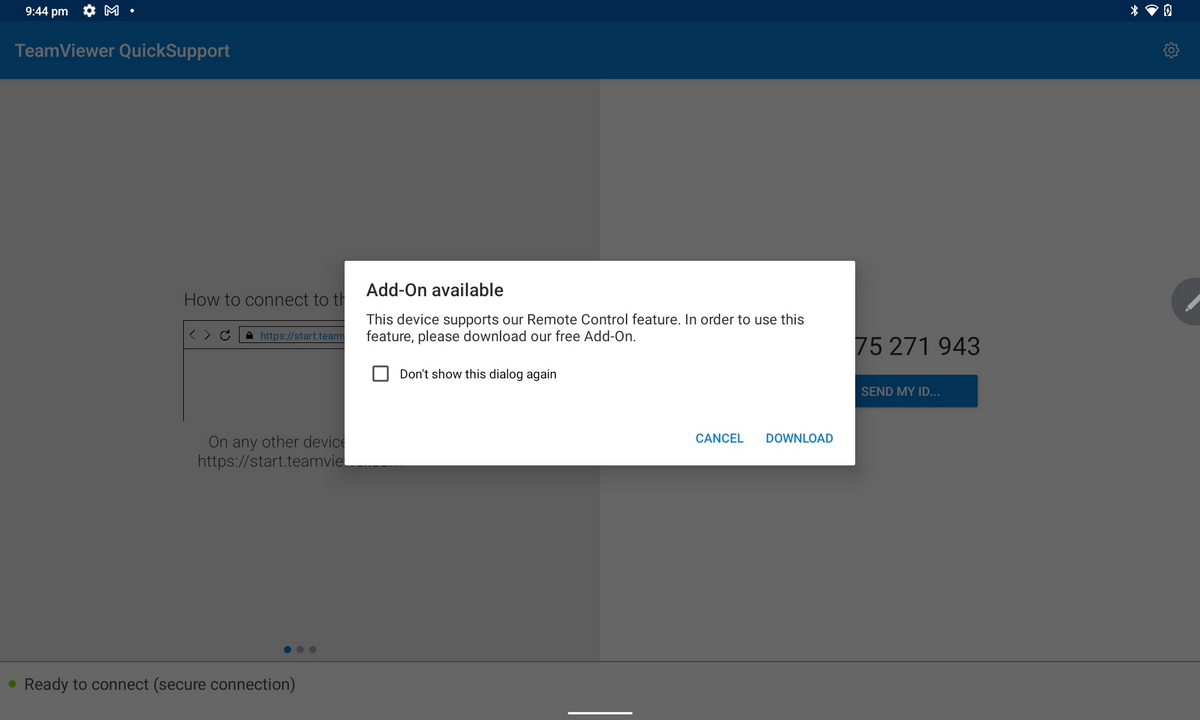
After the installation, an authorization dialog may appear to allow TeamViewer or the plugin to be displayed on the system screen, etc. Provide the necessary authorization in the settings to obtain the device ID.
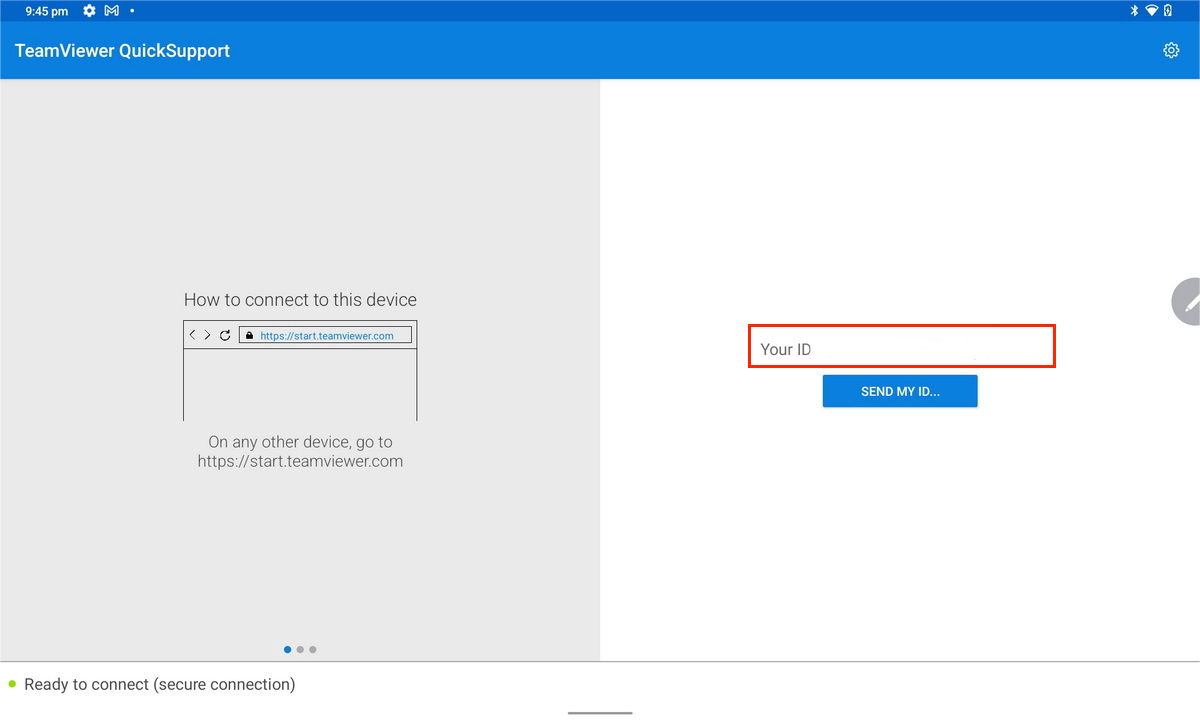
Provide the device ID to the support engineer, who can then request remote access. Once the local authorization is granted, the Taptouch engineer can remotely control the host.
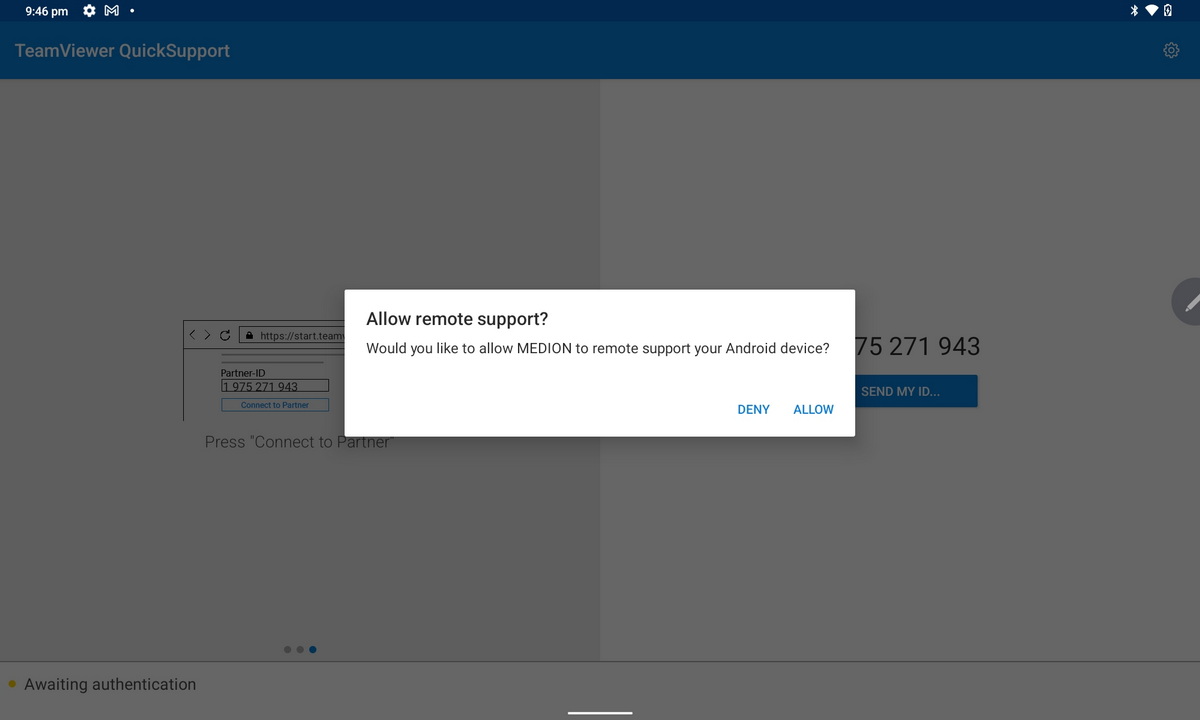
In the future, if support access is required, you only need to restart or exit the Taptouch application, and then you can enable TeamViewer Quicksupport to provide remote support within the Android system.
Silent Access
TeamViewer Quicksupport is suitable for remote login support when authorized by the store. If the store manager or supervisor wants to have remote silent access, they can install TeamViewer Host, which is no different from installing applications on Android phones.
For usage instructions, please refer to the official TeamViewer documentation.