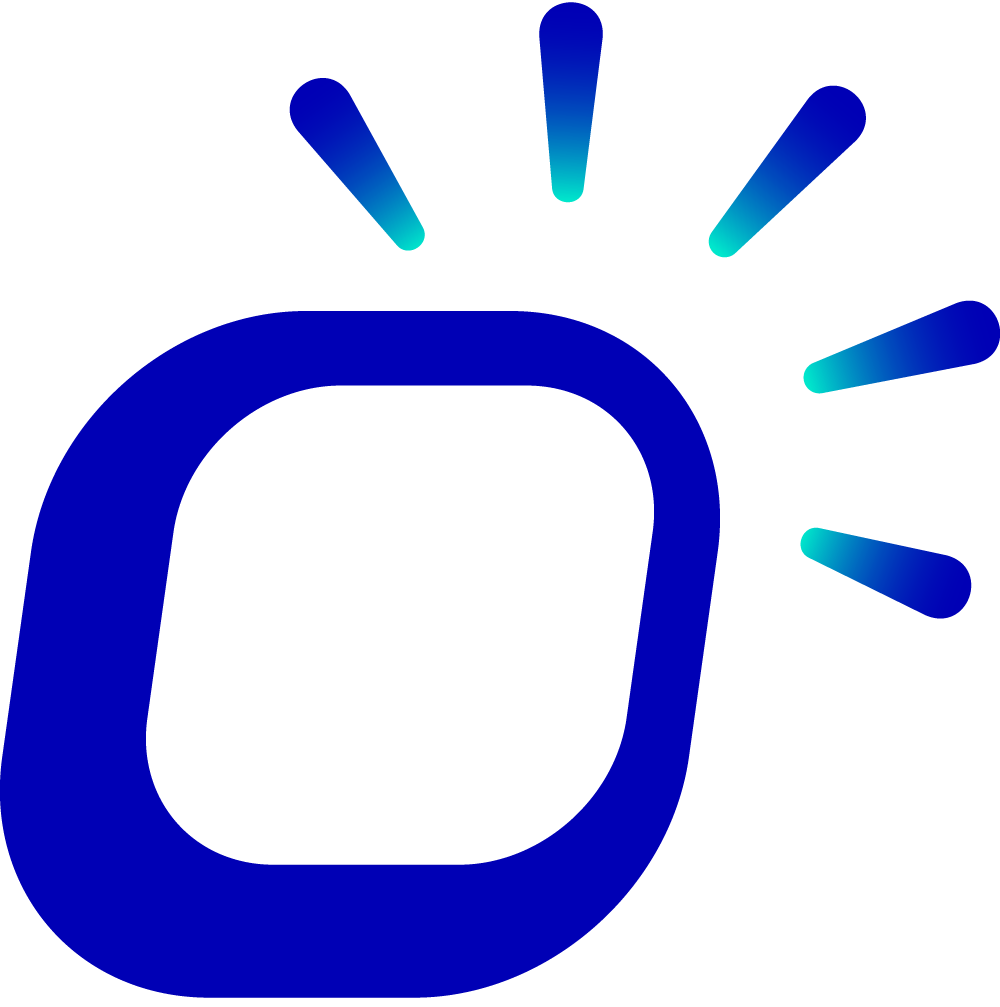Why Does Employee Get Redirected to the Clock-In Interface When Using Discounts?
Why Does Employee Get Redirected to the Clock-In Interface When Using Discounts?
When attempting to use discounts, insufficient staff permission result in a return to the clock-in interface, preventing access to the POS machine.
The solution is as follows:
Open the Taptouch backend and go to > Promotion > Discounts page.
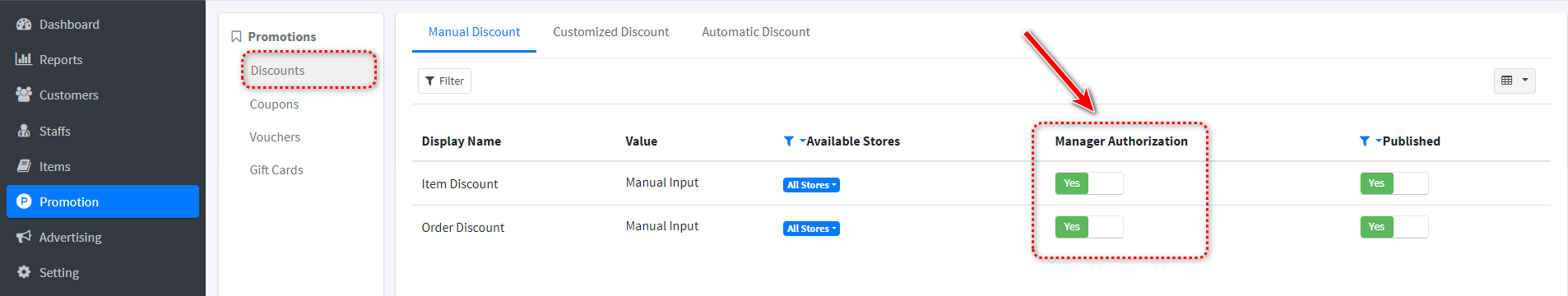
Find Manager Authorization and select No to remove manager authorization.
To remove manager authorization for customized discounts, click on Customized Discount, and select No for Manager Authorization.
Tips
Custom discounts are an advanced feature that requires subscription activation before permission changes can be made.
On the clock-in page, enter the manager's PIN Code to access the POS machine.
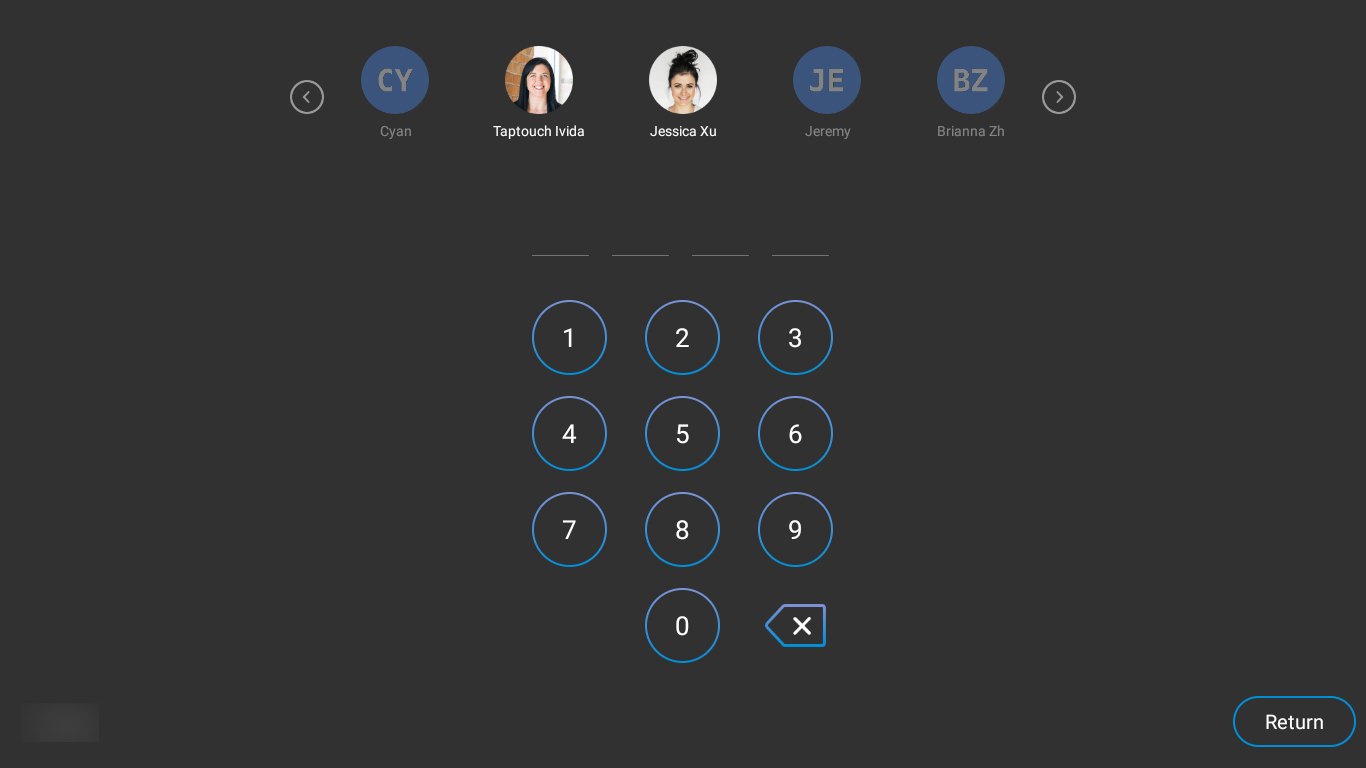
Click the cloud icon at the bottom of the left navigation bar, then click Sync Cloud to synchronize with the cloud.
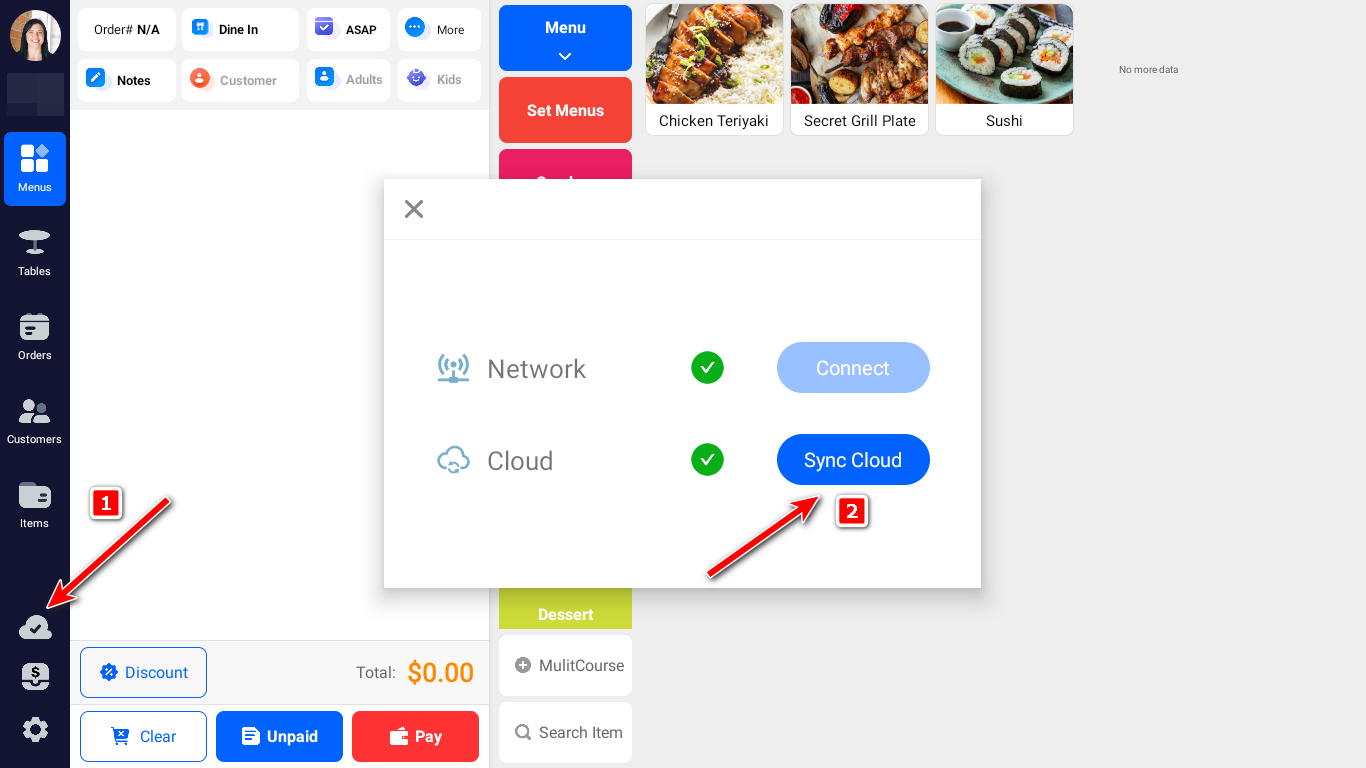
By revoking manager authorization for discounts, non-manager employees can now use discounts.