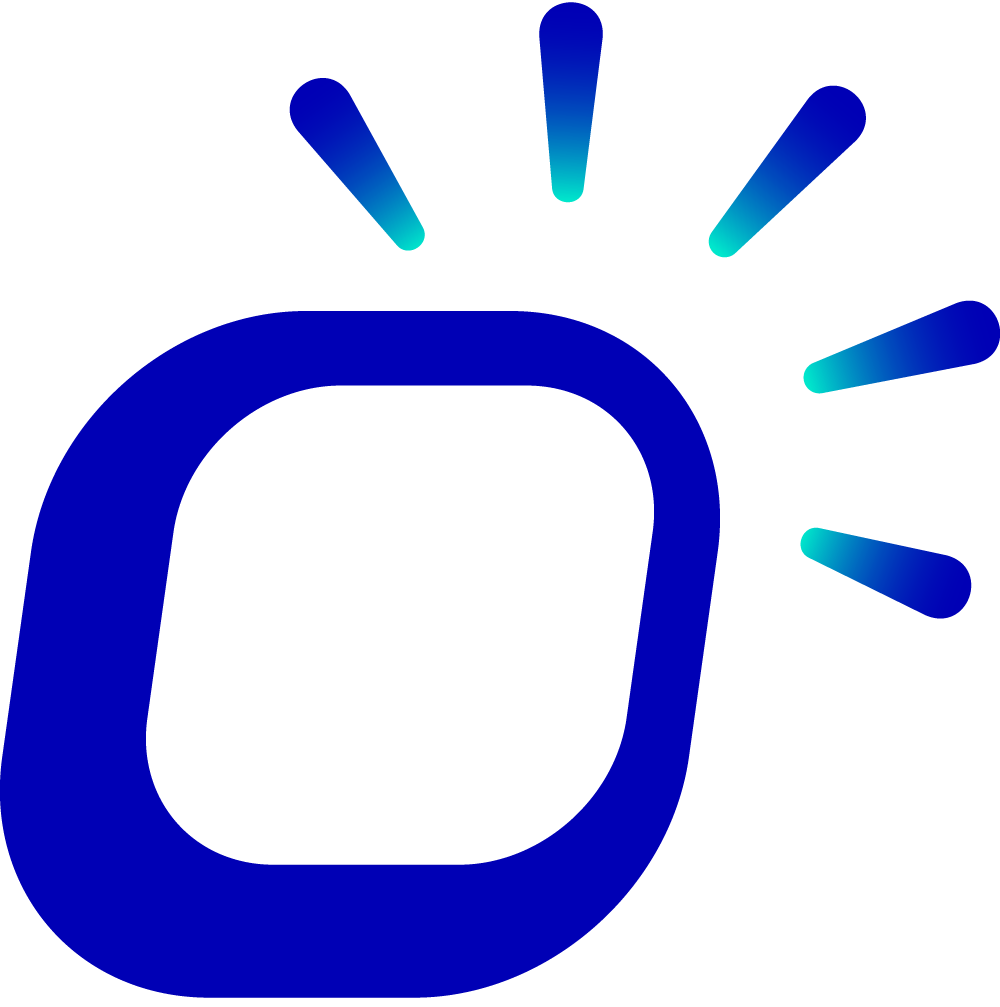Printing invoices with a thermal printer is unclear?
Printing invoices with a thermal printer is unclear?
When using a thermal printer, occasional issues with unclear printing may occur. When encountering unclear printing, you should observe the printed receipt and analyze it as follows:
If the entire layout is unclear, it is generally caused by the following factors:
The print head is dirty and has not been cleaned for a long time. The thermal printing principle relies on the print head heating the thermal paper to create characters. If there is dirt on the print head, it can affect the heating effect and result in unclear printing.
The adapter is aging or a non-standard adapter is used. If power issues due to the adapter affect the heating efficiency of the print head, it can also affect print clarity.
The print density is set too low. Modern thermal printers allow you to adjust the print density. If the print density is unintentionally set too low, it can also affect clarity. You can adjust the print density according to the user manual.
Poor-quality thermal paper with insufficient thermal coating.
If only specific areas are unclear while others are clear, it is generally due to uneven thermal coating on the thermal paper or contamination that is not visible to the naked eye.
If a vertical line is unclear while other areas are clear, it is usually caused by:
A portion of the print head being obstructed by paper scraps or other debris. When a portion of the print head is obstructed, it cannot heat the thermal paper, resulting in a vertical line being unclear.
Local failure of the heating elements in the print head. The faulty part cannot heat the thermal paper, leading to an unclear vertical line.
If the clarity of characters on the receipt gradually decreases from one side to the other, this situation is generally caused by the following two reasons:
The printer's top cover is not securely closed, causing inadequate contact between the thermal paper and the print head, resulting in uneven heating.
Poor-quality thermal paper with uneven thermal coating, causing differences in clarity.