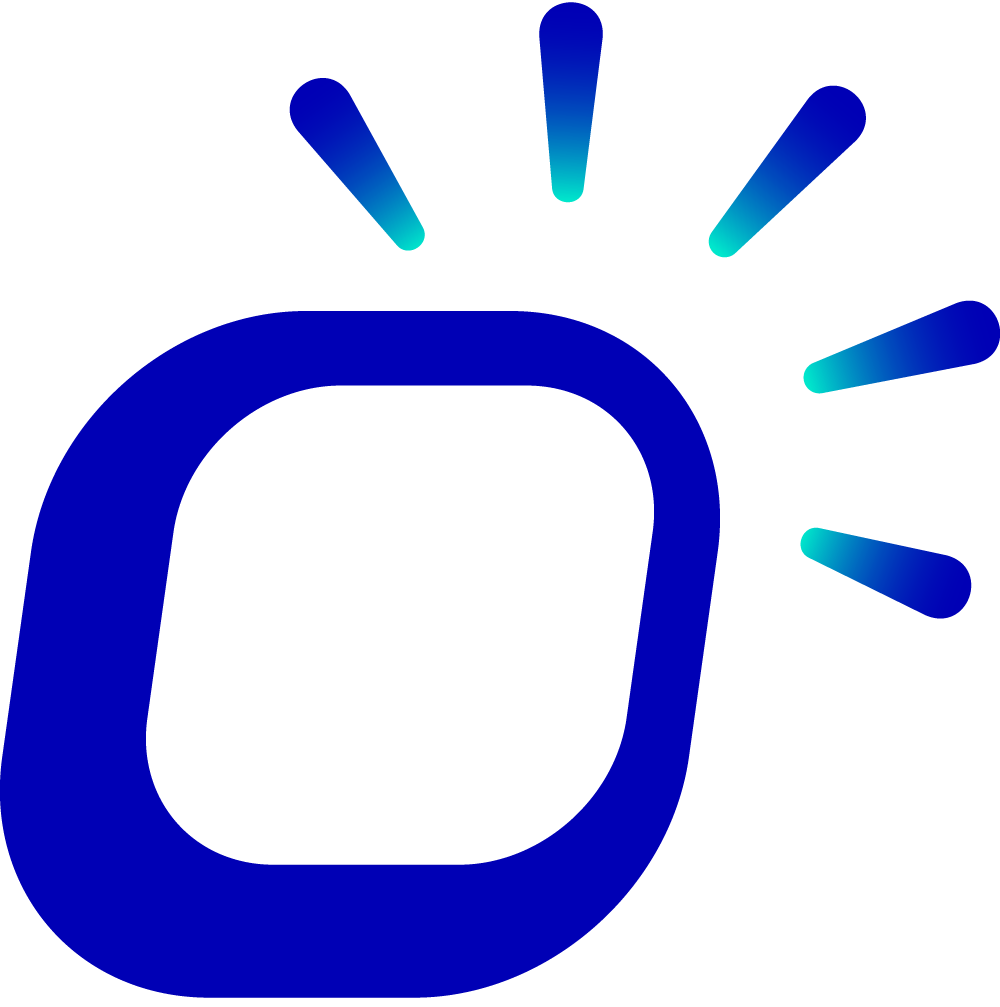How to Use the Datalogic Electronic Scale?
How to Use the Datalogic Electronic Scale?
Datalogic Electronic Scale not only functions for weighing but also enables barcode scanning to identify products.
Main Content:
Initialization of Datalogic Electronic Scale, including hardware connection and software setup.
Using Datalogic Electronic Scale for product scanning and troubleshooting.
Hardware Connection
Begin by powering on the Datalogic Electronic Scale.
Connect the interface cable of the Datalogic Electronic Scale to the corresponding port on the POS machine, as shown below:
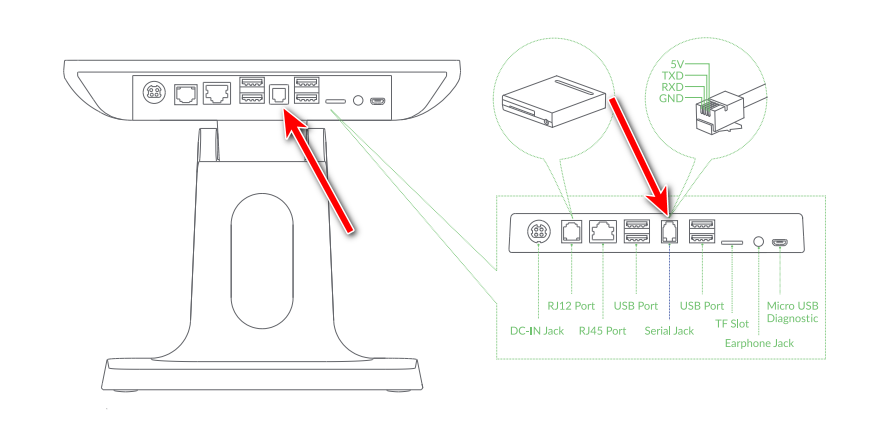
Software Setup
Once the hardware is connected, configuring the Datalogic Electronic Scale on the POS machine is required.
Click the gear icon at the bottom of the left navigation bar to enter the settings page, then click Order Setting.
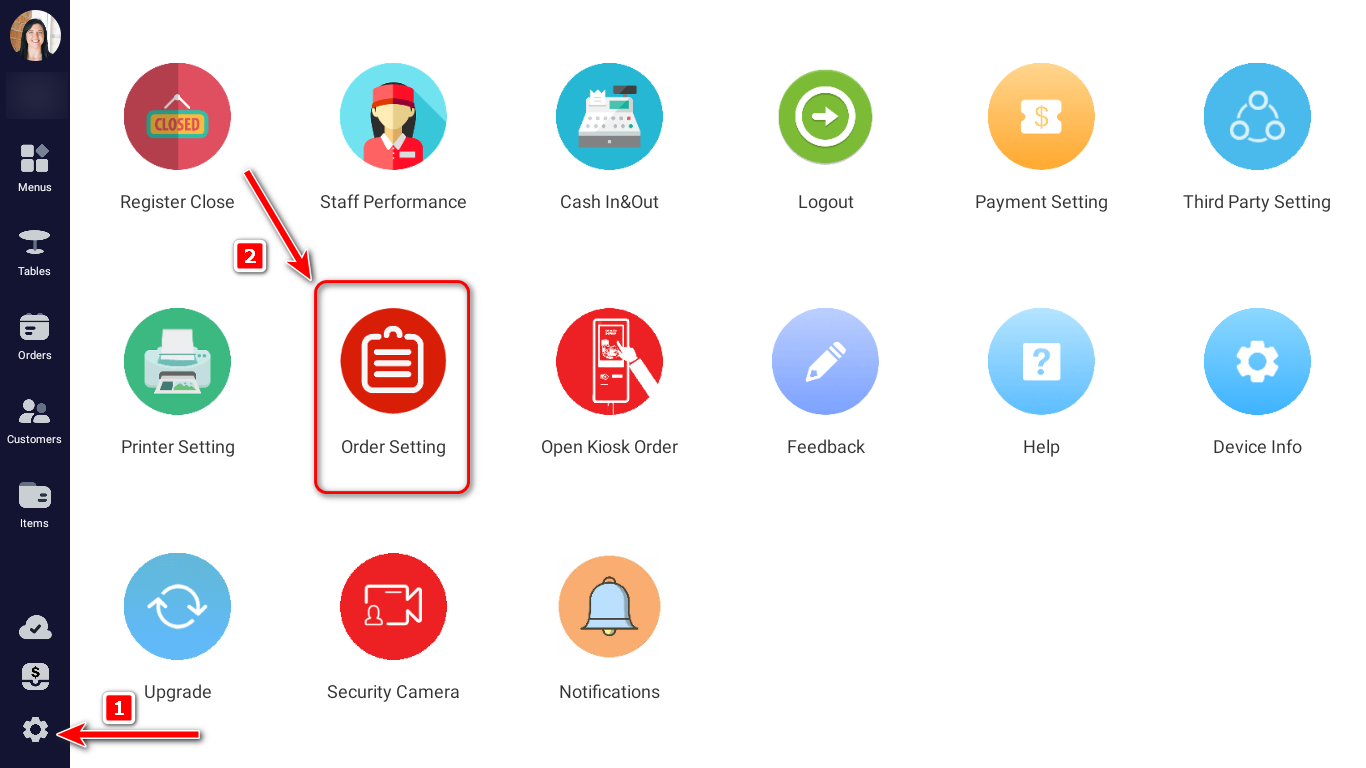
Scroll down to find Scale Setting and configure it as shown below:
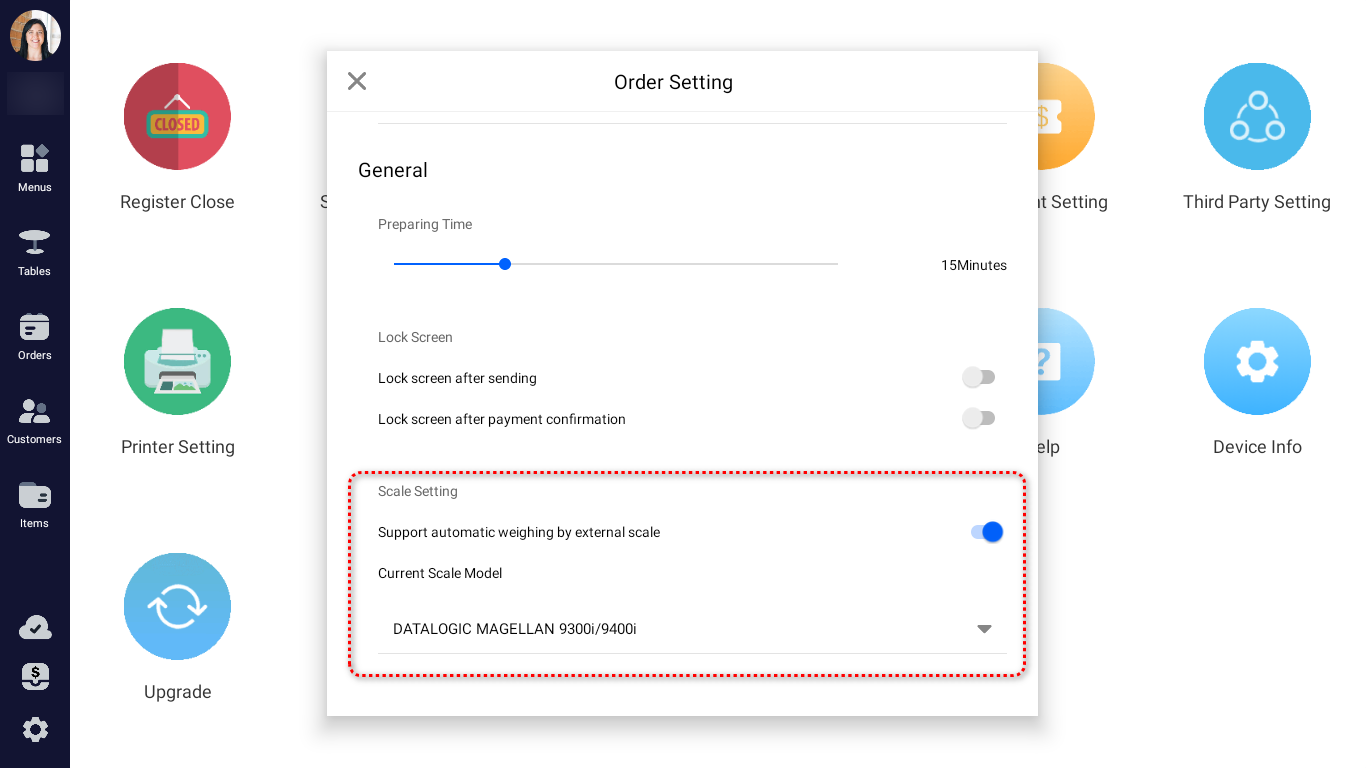
You have now completed the initialization of the Datalogic Electronic Scale, and you can proceed to use it for product scanning and weighing.
Scanning Troubleshooting
If the scanned Item Code of a product appears abnormal or can not be recognized, you may need to reset the hardware of the Datalogic Electronic Scale.
Here's the process for hardware reset:
Factory reset.
Enter programming mode.
Modify hardware settings step by step.
Save changes and exit programming mode.
Please use the Datalogic electronic scale to scan the QR codes in the document below step by step, resetting the hardware.
After the reset, please scan the test code to verify if the electronic scale has been successfully reset.
Note
After scanning the first QR code, the Datalogic Electronic Scale will emit a prompt sound upon successfully restoring the factory settings.
Wait for the sound to finish before proceeding to scan the next QR code.