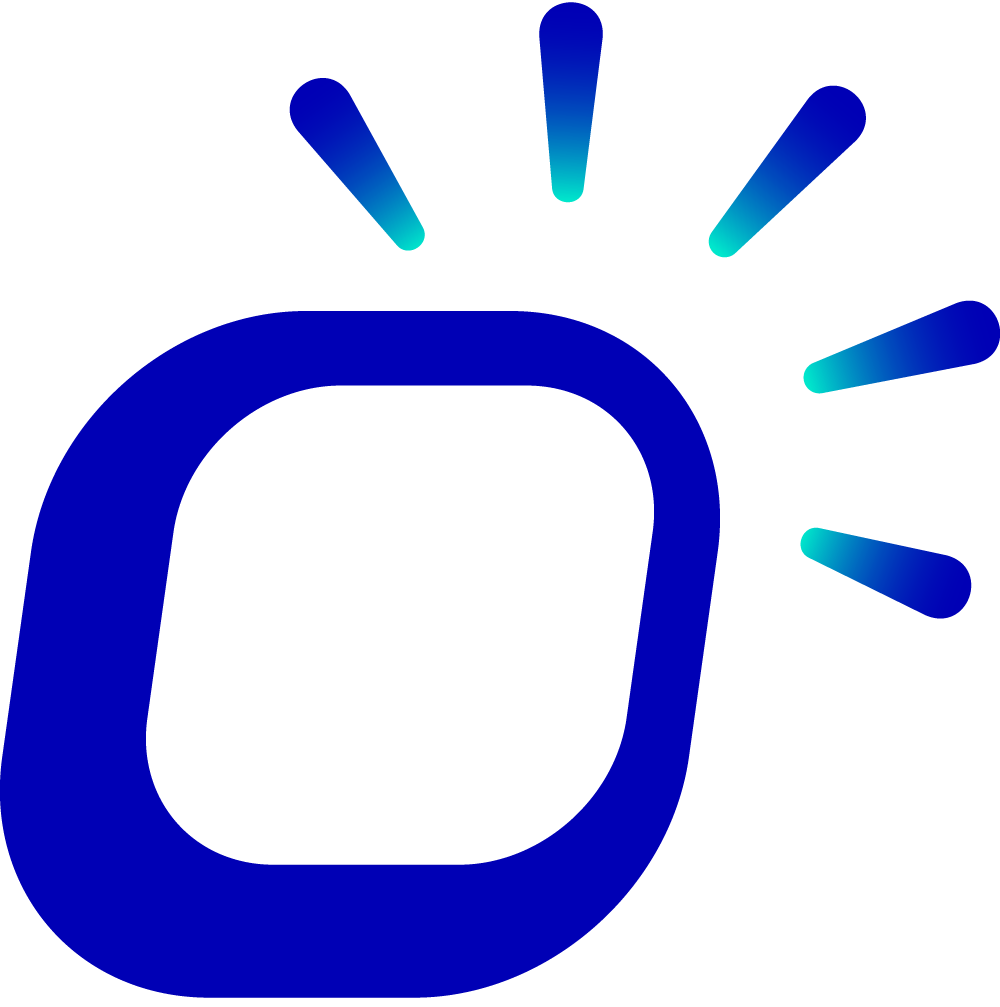How to upgrade to the latest software?
How to upgrade to the latest software?
Taptouch POS system is an intelligent cloud-based POS system that is automatically deployed. To ensure system stability and provide fast support while avoiding potential technical risks, Taptouch offers free automated version upgrades and broadcasts notifications to users via email.
In most cases, software updates occur automatically. However, if you receive an update notification and find that your current software version is not the latest, you can quickly upgrade by following the steps below.
Different POS systems may have different methods of software updates. In the majority of cases, POS systems will automatically update when they are kept powered and connected to the internet during the night.
Check Software Version
- Click on the gear icon at the bottom of the left navigation bar to access the settings page.
- Click on Device Info and find the Version to check the software version.
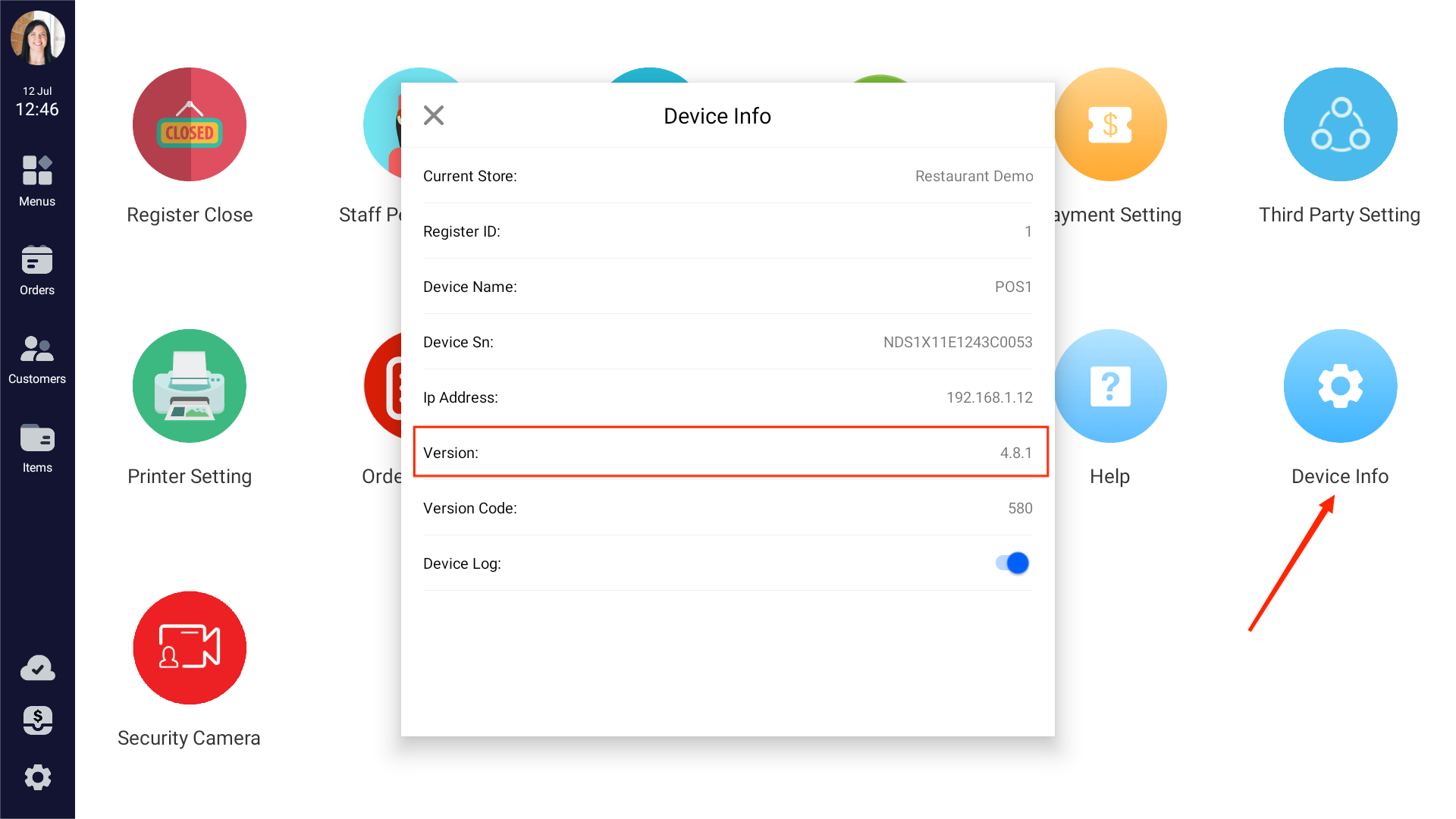
Update Software
If you wish to update the Taptouch POS software to the latest version, you can follow these steps:
- Long-press the power button to restart the POS device.
- For users of Ivida's professional Taptouch devices, after restarting, click on the App Store on the Android system's main screen, where you can find Taptouch Hospitality on the homepage and proceed with the upgrade.
- For users of generic tablets, make sure you are logged into Google Play Store and search for Taptouch Hospitality to download the upgrade.
Taptouch POS software is available in two versions: Hospitality and Retail. Please ensure you select the correct version that corresponds to your usage.