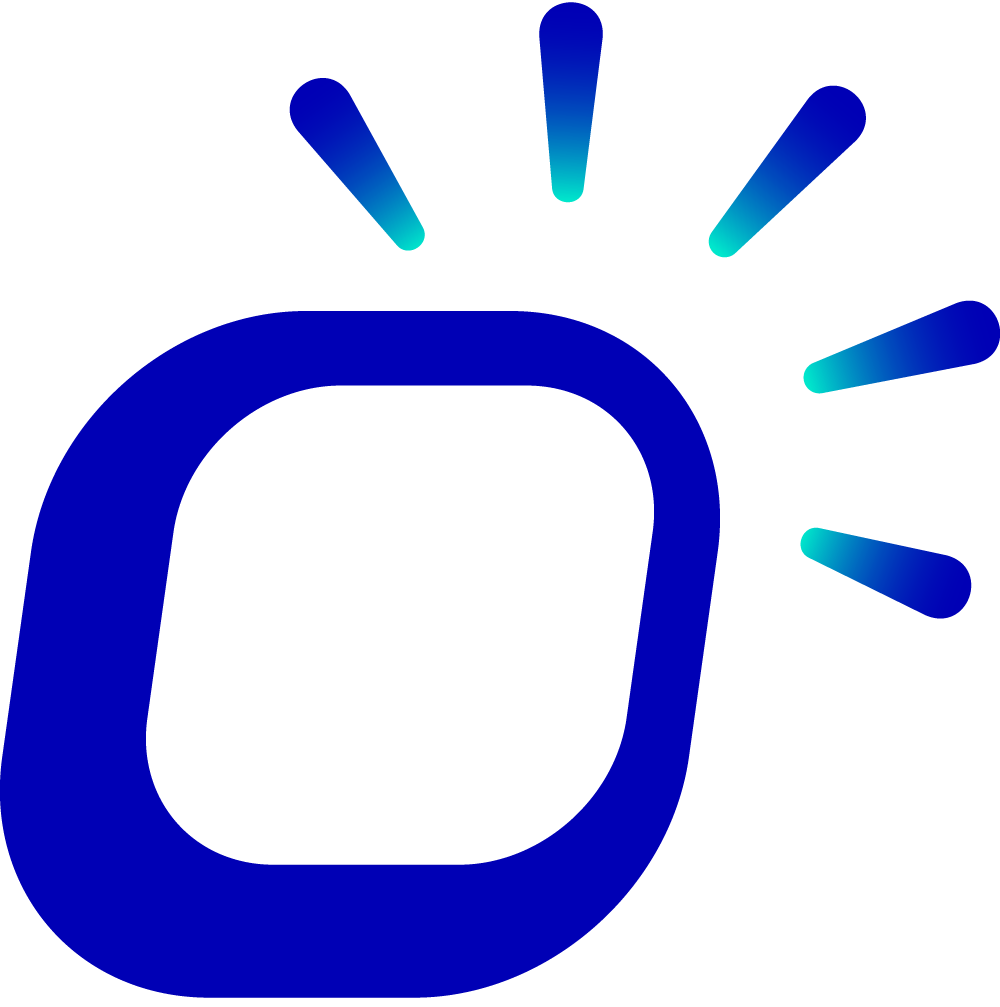How to Modify PIN Code on POS Lock Screen?
Less than 1 minutePOSPIN Code
How to Modify PIN Code on POS Lock Screen?
To Modify the PIN Code on the POS Lock Screen, follow these steps:
Open the Taptouch backend, go to > Staffs > Staff List page.
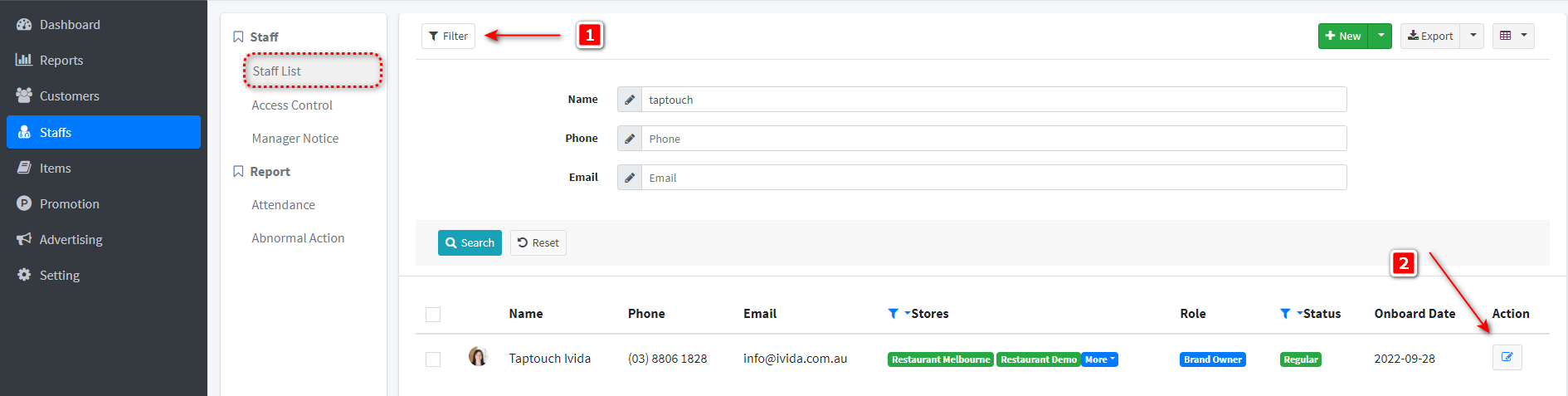
(Optional) Click on Filter and search for the account currently logged into the POS machine using their name, phone number, or email.
Click the pencil icon on the right side of the list. On the Edit Staff page, modify the POS PIN Code for the account and then click Save.
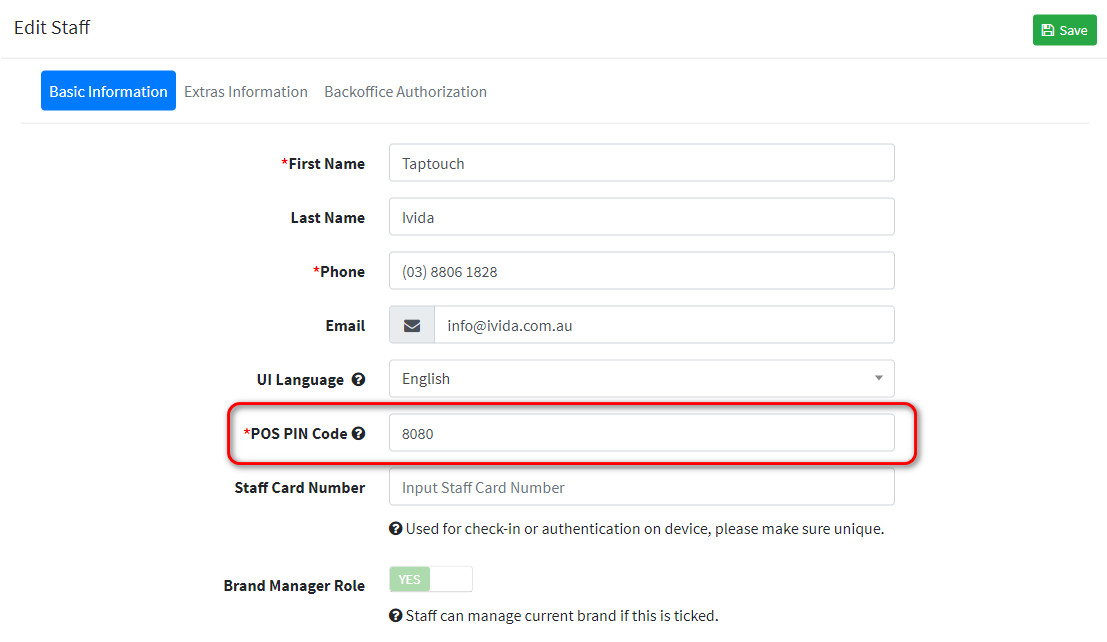
On the POS machine's lock screen, click the cloud icon at the bottom right to sync with the cloud.
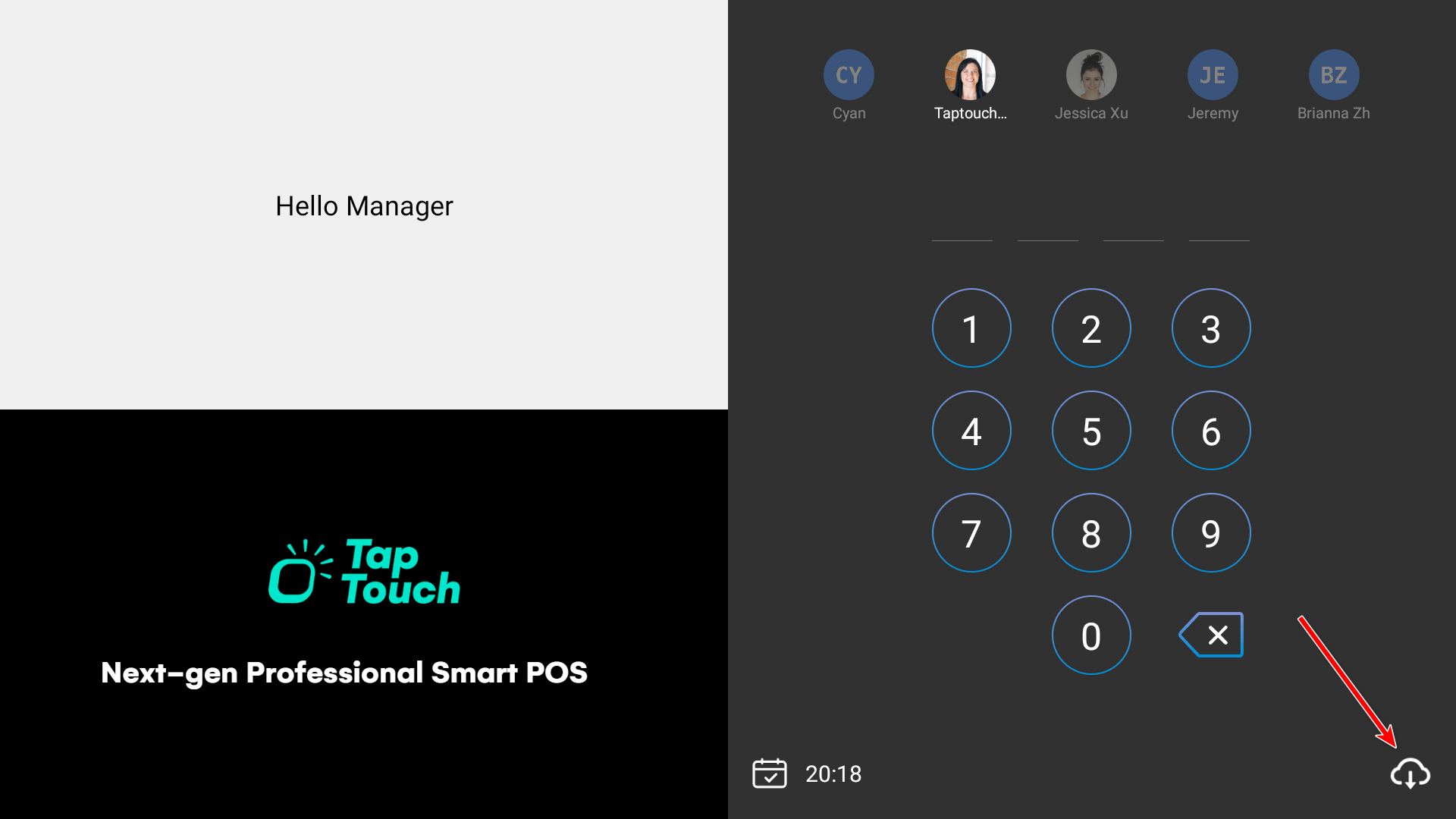
Enter the modified PIN Code to access the Taptouch software.