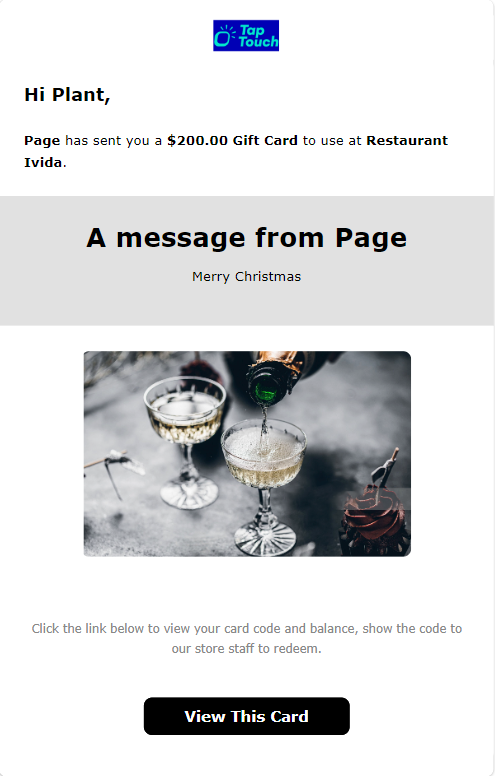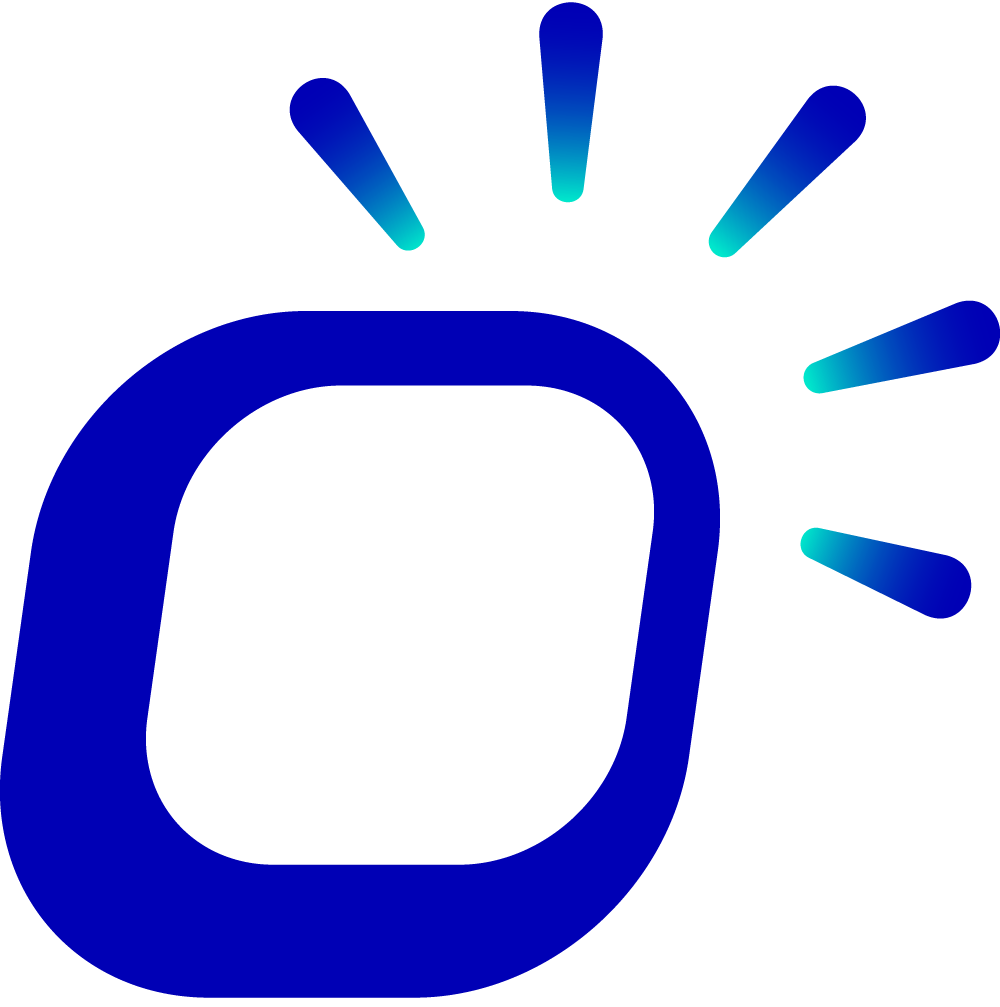Why didn't the customer receive the Gift Card after purchase?
Less than 1 minuteGift Card
Why didn't the customer receive the Gift Card after purchase?
If customers have not received the gift card after purchase, it may be due to an incorrect recipient email address. You can follow the steps below to verify and send the gift card to the recipient:
Open Taptouch backend, Navigate from the left sidebar to > Promotion > Gift Cards page.
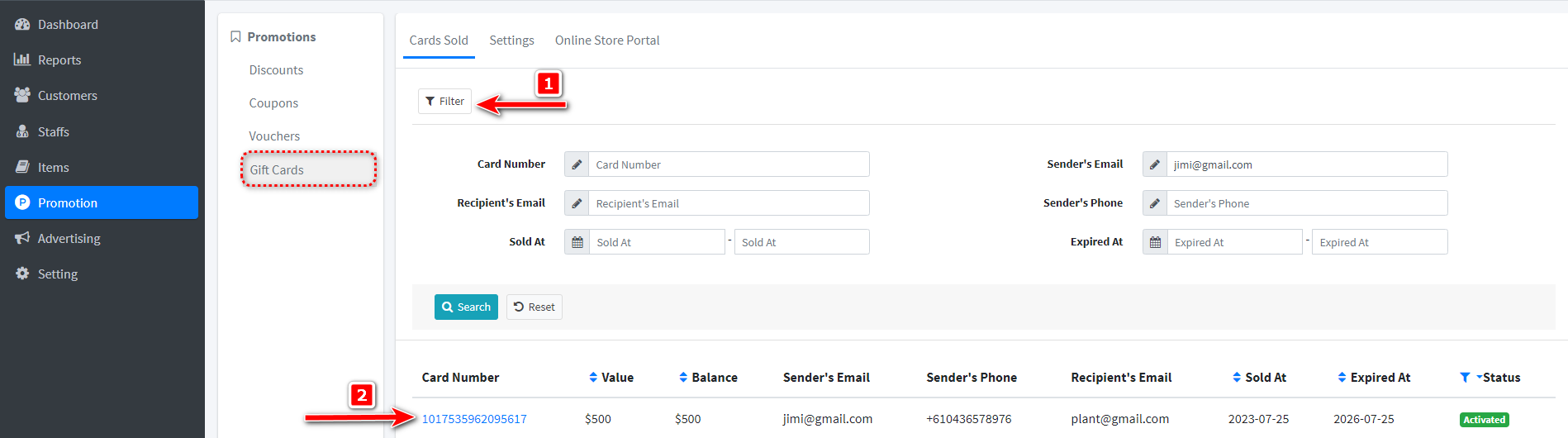
Click on Filter and search for the purchased gift card using the customer's email, phone number, etc.
Verify the correctness of the recipient's email address.
Click on Card Number.
Click on Send Gift Card to Email, input the correct recipient's email address, and then click Send to deliver the gift card.
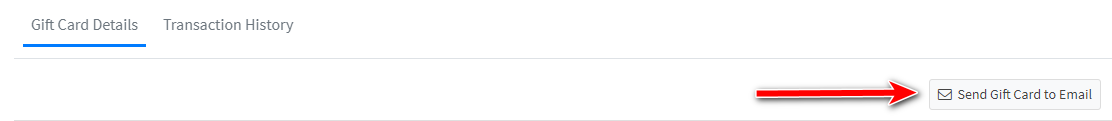
The recipient will receive an email as shown below. Click on View This Card to see the electronic gift card.