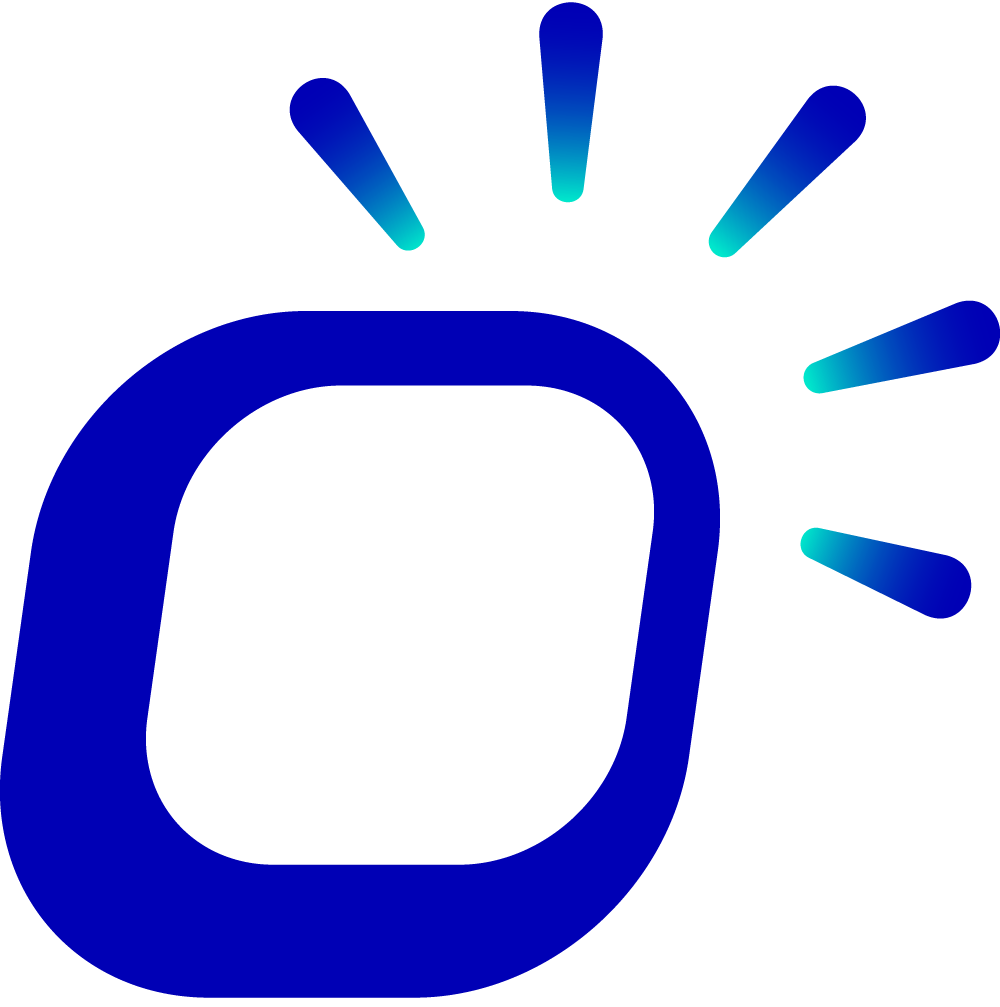If the keyboard does not pop up on the POS, how to deal with it?
Less than 1 minute
If the keyboard does not pop up on the POS, how to deal with it?
If the POS is connected to a scanning device, please exit the kiosk screen-lock mode first, and then check and enable the system settings for the keyboard:
Tap on the Settings icon on the main interface of the POS to enter the settings page.
Navigate to System > Languages & input in the left sidebar.
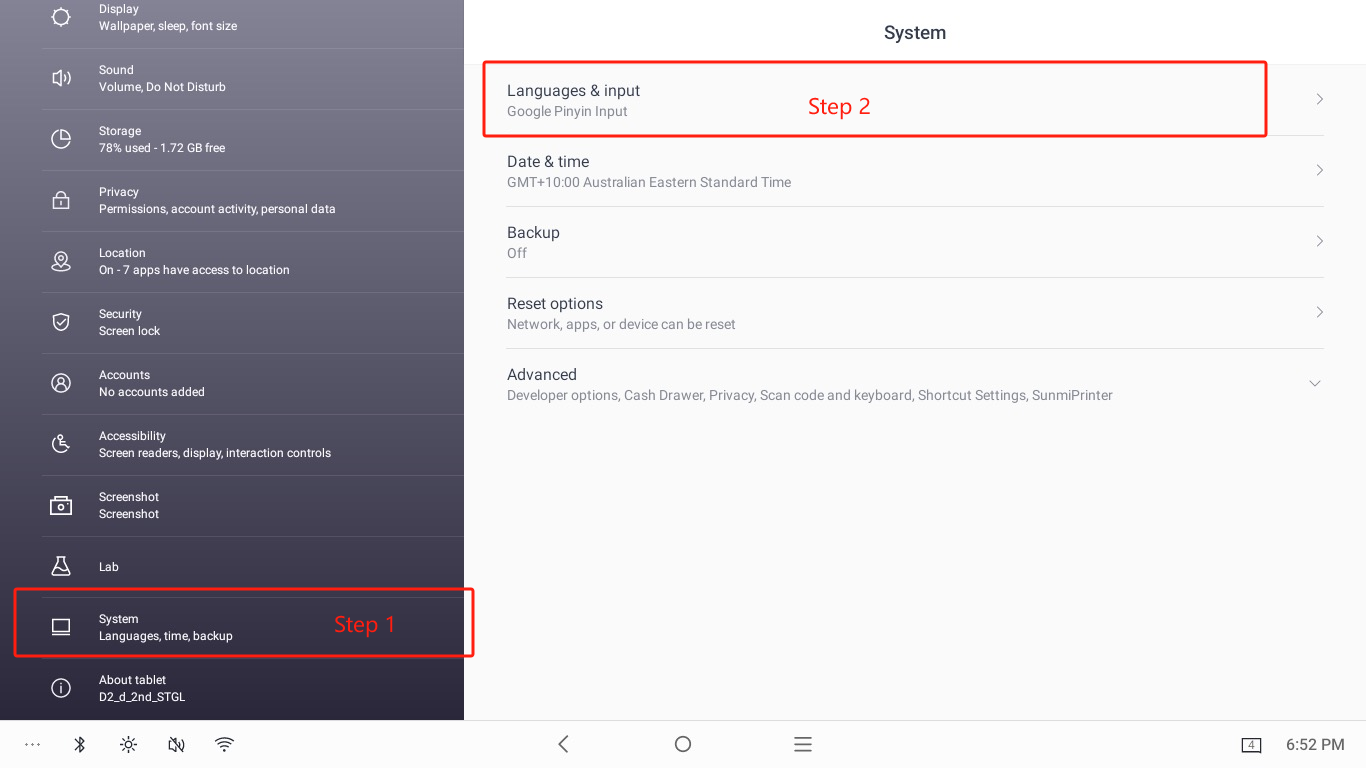
Toggle on the "Use on-screen keyboard" switch.
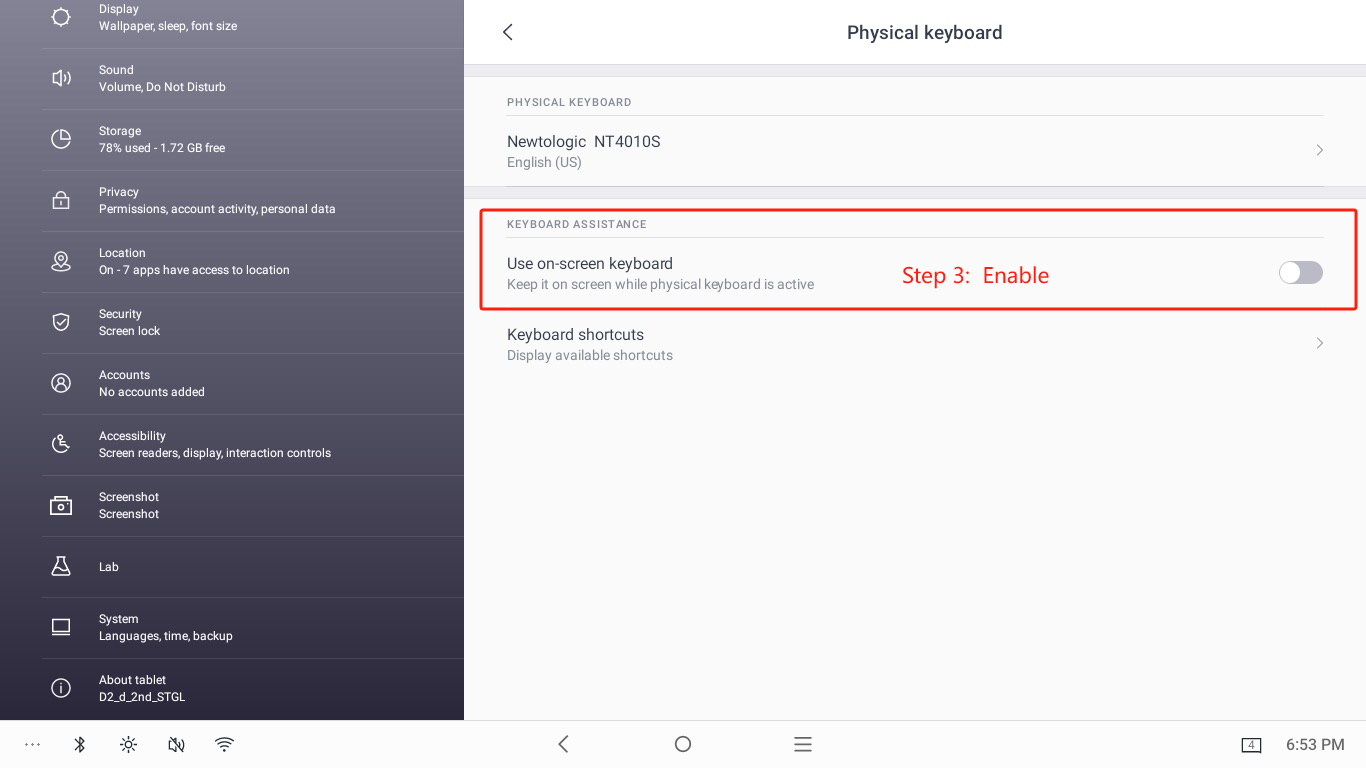
Once the keyboard is enabled in the system settings, you will be able to bring up the keyboard on the POS and input text.